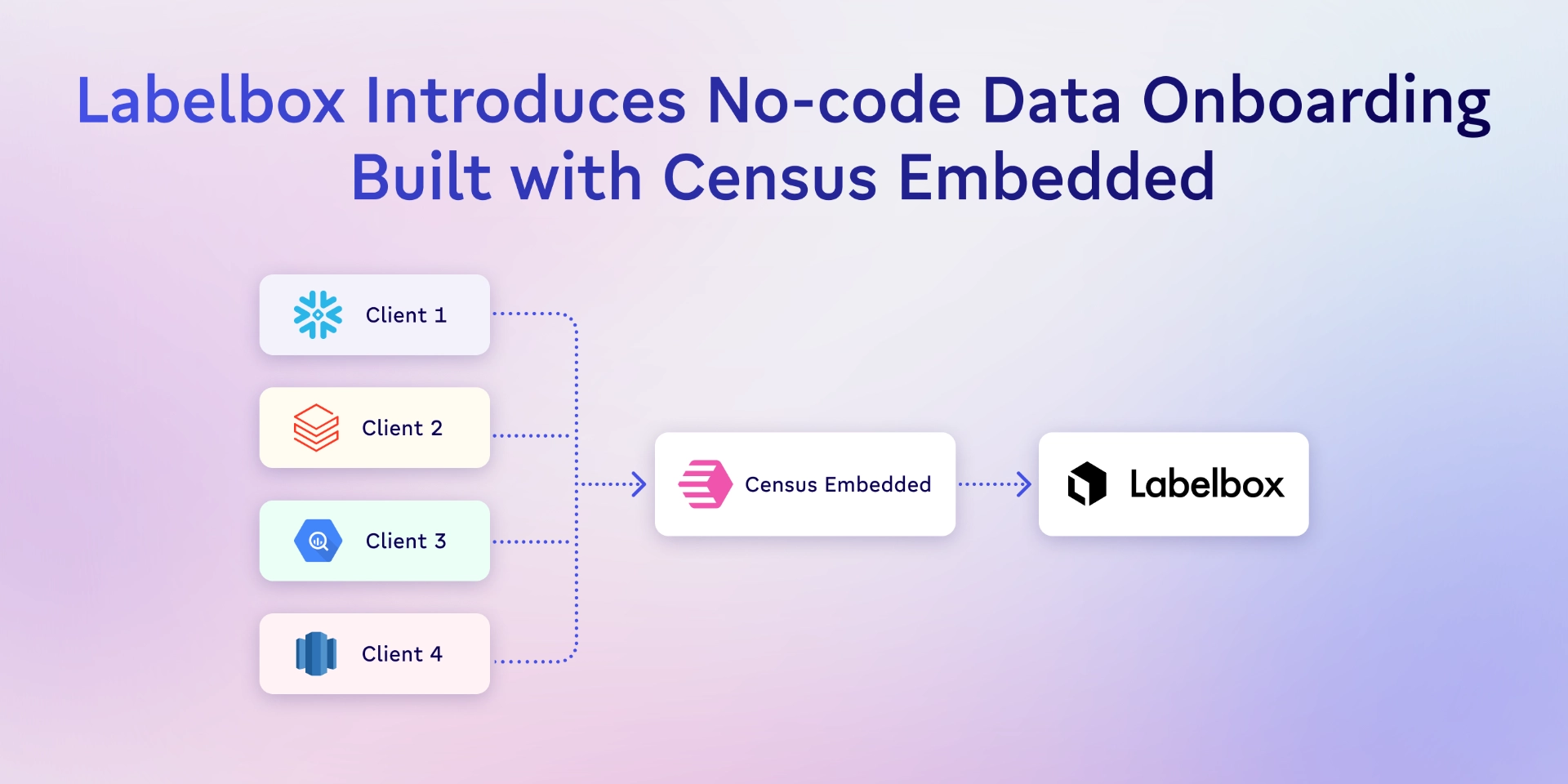TABLE OF CONTENTS
How Pleo Achieved Customer 360 Utopia with HubSpot and Census

Niko is a Data Operations Engineer at Pleo, working closely with Pleo's business teams to drive growth and revenue.

This blog was written by Niko Artadi and Anu Vijayamohan, Pleo's Customer Data Architect at Census.
In the bustling world of modern business, Pleo faced a dilemma all too familiar - a tightrope walk between crafting compelling and targeted marketing campaigns, and keeping data security compliant. It was in this balancing act that the perfect solution emerged: HubSpot Association Labels plus Census.
Here's the scoop: At Pleo, our RevOps team is working to catalog our product users into HubSpot. Keeping them separate from potential leads is crucial; otherwise we wouldn't be able to run efficient marketing campaigns.
But there's a twist: Differentiating between marketing and product users is a puzzle, because these roles often swap quickly — a marketing user can very quickly become a product user — and on top of that, one user can have multiple profiles on different accounts. Currently, that information is lost in the void.
And there's more: Our data needs a bouncer. We're a financial institution, so not everyone working with the data should get VIP access to it.
In a nutshell:
- Labels light the way to tell marketing and product users apart.
- Each product user gets linked to the right company.
In this blog, we will explore how leveraging HubSpot Association Labels in tandem with Census can operationalize your data and drive revenue growth. Let's dive into the transformational potential of this powerful combination.
What are HubSpot Association Labels?
HubSpot, a leading customer relationship management (CRM) platform, offers a powerful tool known as "Association Labels" to help businesses make sense of complex relationships between customers, companies, deals, and more.
Hubspot Association Labels are the backbone of relationship mapping within the HubSpot ecosystem - allowing you to link contacts to companies, deals, support tickets, and other relevant data points.
In the age of customer-centricity, associating these objects gives you a holistic, 360° perspective of each customer — facilitating personalized communication, targeted marketing, and enhanced customer experiences.
How do we achieve Customer 360 utopia?
First, you’ll need to understand how your contacts and companies fit together. One Contact — one real person — can have multiple distinct product profiles. For example, when one person can be an admin of one product and a user of another, we need to be able to illustrate that. We can leverage the Association Labels feature in HubSpot to show these relationships.
Let’s take an example of the Byte Group and their daughter company, ByteOperations UK. The companies both just acquired their brand new Pleo accounts.
Sienna Collins is the newest CFO for the Byte Group. Because the Group works out of The Netherlands but operates in different markets like the UK, Germany and Spain, she needed to implement an efficient spend management solution like Pleo to manage the rapidly growing company and get a better overview of spend behavior across the Group.
But this has led to Sienna to be associated in different ways to each company. She has different roles in Byte Group and ByteOperations UK. It’s important for Pleo to be on top of Sienna’s multiple roles within different workspaces.
Her current roles in her Pleo instances are:
- At Byte Group, Sienna has the role of an Admin. She is the one responsible for her company's Pleo account. She is ultimately the one in charge of inviting or removing users and loading money for her team to spend, and she is also the direct point of contact for Pleo's commercial teams across the Group.
- At ByteOperations UK, her role is completely different in this second Pleo account. She is a Bookkeeper. Sienna wants to keep an eye on company spend as well as export expenses (with photos of invoices attached) at the end of every month to streamline her bookkeeping tasks.
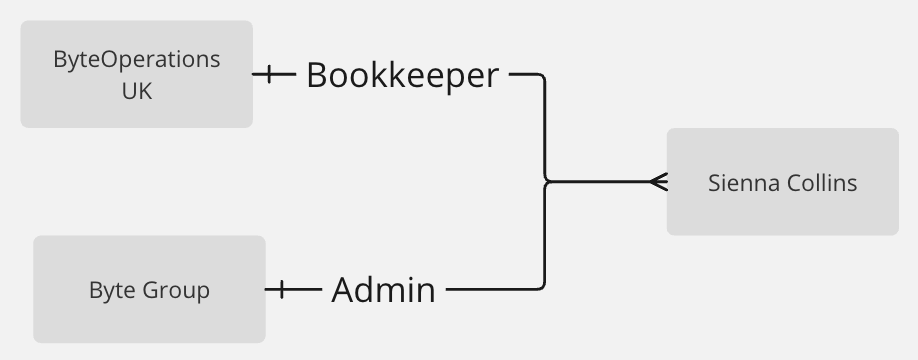
|
Sienna's diverse roles illustrate how one individual can wear multiple hats within various companies. The importance of accurate data associations to effectively manage and personalize interactions across these roles is paramount.
For example, because Sienna holds both the Admin and Bookkeeper roles, we might want to include her in different marketing campaigns targeting both those roles. Another user who is only a Bookkeeper can easily be excluded from irrelevant HubSpot workflows for campaigns directed at Admins, but before Association Labels, it wasn’t so easy for a user like Sienna. We might even want to exclude her altogether from marketing campaigns which she shouldn't be part of, due to her specific Pleo profile.
How do we set up Association Labels in HubSpot?
To set this up in HubSpot, first create custom labels for Bookkeeper or Admin. These labels will represent the relationship types between contacts and companies.
When manually creating associations in HubSpot, you have the option to add an Association Label field. This is where you will select the appropriate custom label for each association. The screenshot below shows 2 Association Labels representing the roles: Admin and Bookkeeper.
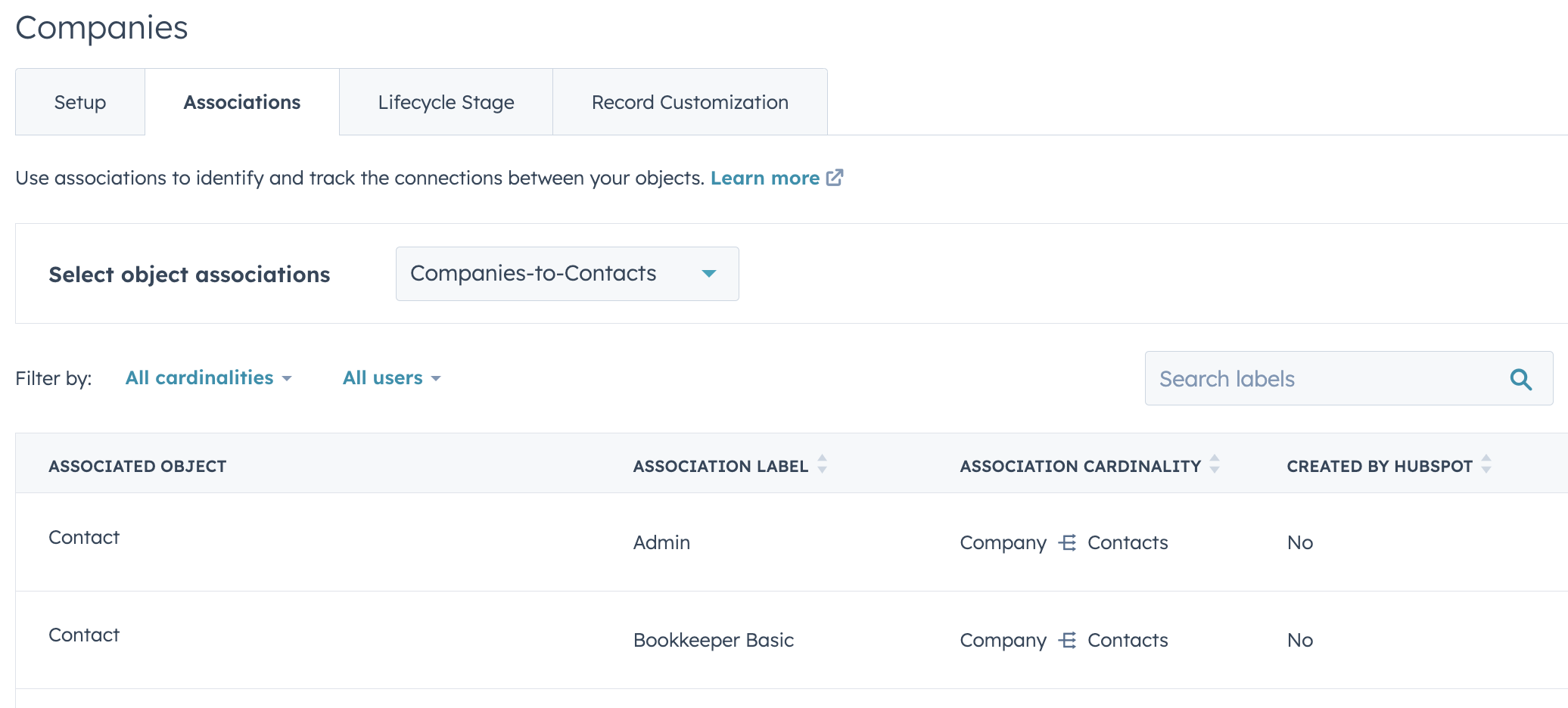
|
Instead of putting the labels directly on the contacts, you’ll label the associations between the contacts and companies. For example, in our example above:
- Sienna Collins and Byte Group will have the Admin label
- Sienna Collins and ByteOperations UK will have the Bookkeeper label
Now that we’ve set up Association Labels, and have an understanding of how one contact can act in different roles across different companies, let’s figure out how Census can help us operationalize this setup!
How do we map these HubSpot Association Labels in Census?
HubSpot Association Labels sound great, right?! But imagine having to set up those associations and labels manually for hundreds of companies and thousands of contacts. Not only is this very time-consuming, it is also error-prone. Luckily, Census can help.
Because you already have all your company and contact information in your data warehouse, Census’ Data Activation and Reverse ETL platform easily connects that source of truth to HubSpot.
In Census, we can set up a Companies sync that specifically associates the correct Contacts in HubSpot in five steps.
1. Create a column in your Census model on top of the Company table or view in your warehouse that represents each association - Bookkeepers and Admins.
2. Create a JSON array of the emails associated with each of the companies — putting them in the appropriate association column.

|
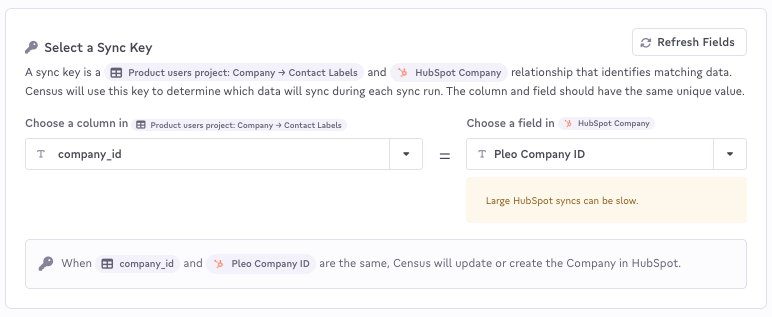
|
4. Map each corresponding column in the model to your newly created Association Labels in HubSpot:
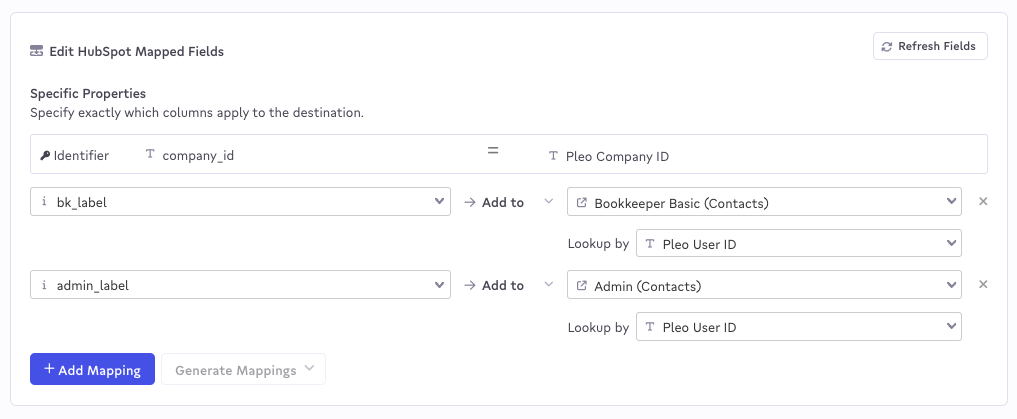
|
5. Run your sync! HubSpot will reflect the new associations as soon as the sync is complete.
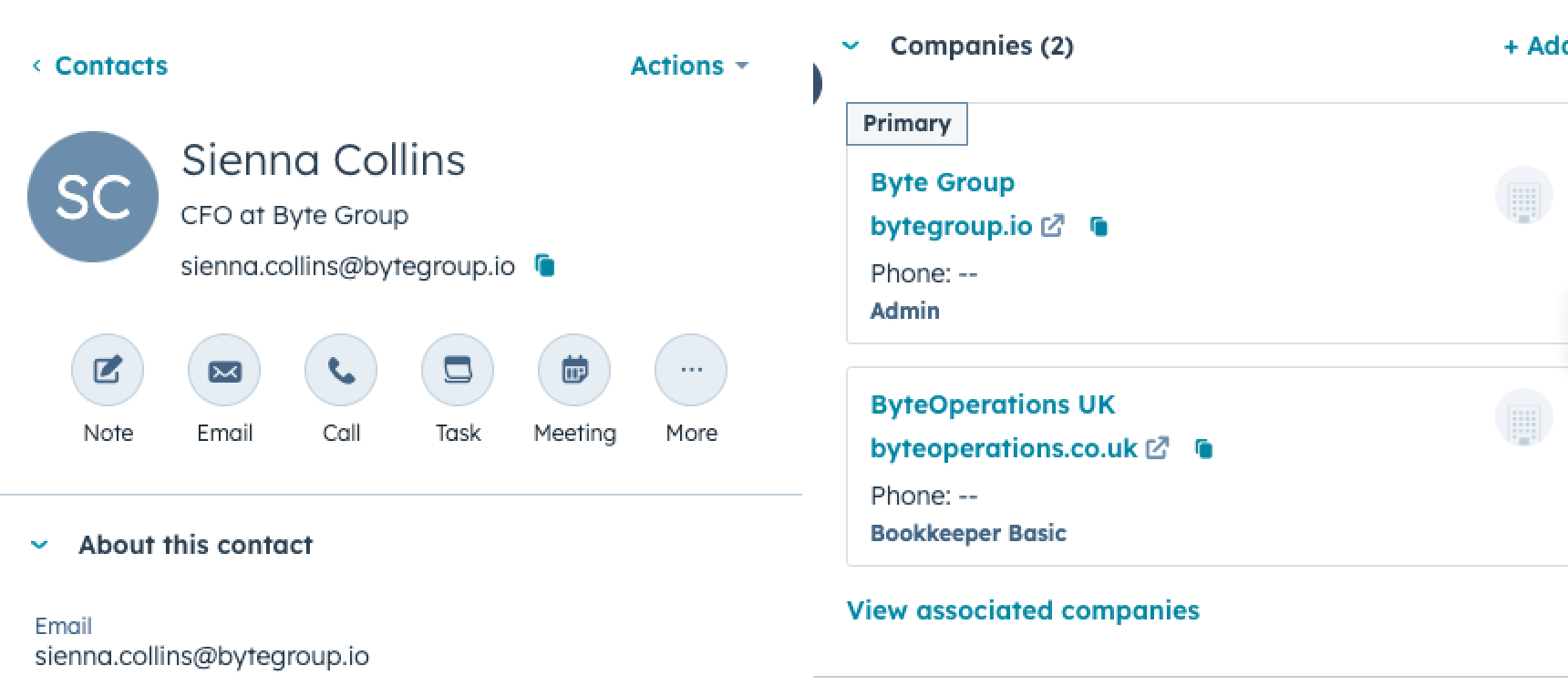
|
Achieving Customer 360 Utopia
HubSpot Association Labels have allowed Pleo to bridge the gap between intricate customer relationships and targeted marketing efforts. Now that our Association Labels are synced to HubSpot, a new world of opportunity opens up:
Personalized Marketing Campaigns: Leverage our enriched customer data to create highly targeted and personalized marketing campaigns across various channels, improving customer engagement and conversions.
Segmentation and Lead Scoring: Utilize the comprehensive customer view to develop precise audience segments and implement lead scoring models that identify high-potential prospects for your sales team.
Automated Workflows: Streamline repetitive tasks and processes by creating automated workflows triggered by specific customer interactions or milestones, enhancing team productivity and efficiency.
Revenue Forecasting: Generate reliable revenue forecasts with accurate data associations, enabling our leadership team to make data-driven strategic decisions.
By automating this setup process with Census, Pleo has achieved Customer 360 utopia!
Pleo is the spending solution for forward-thinking teams. Pleo means no more reimbursements or boring end-of-month expense reports. You decide who gets a Pleo card, and your team pays for whatever they need to do their best work. Sign up here and empower your people to do more!
To start activating your Customer 360 data, get an onboarding of Census or start a free trial today.