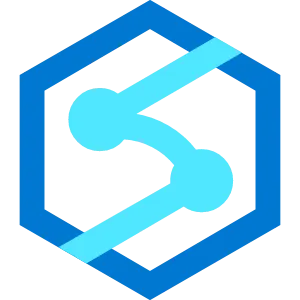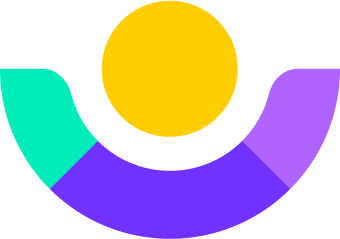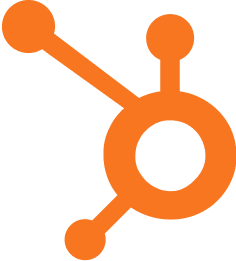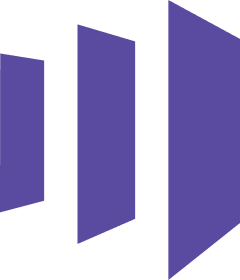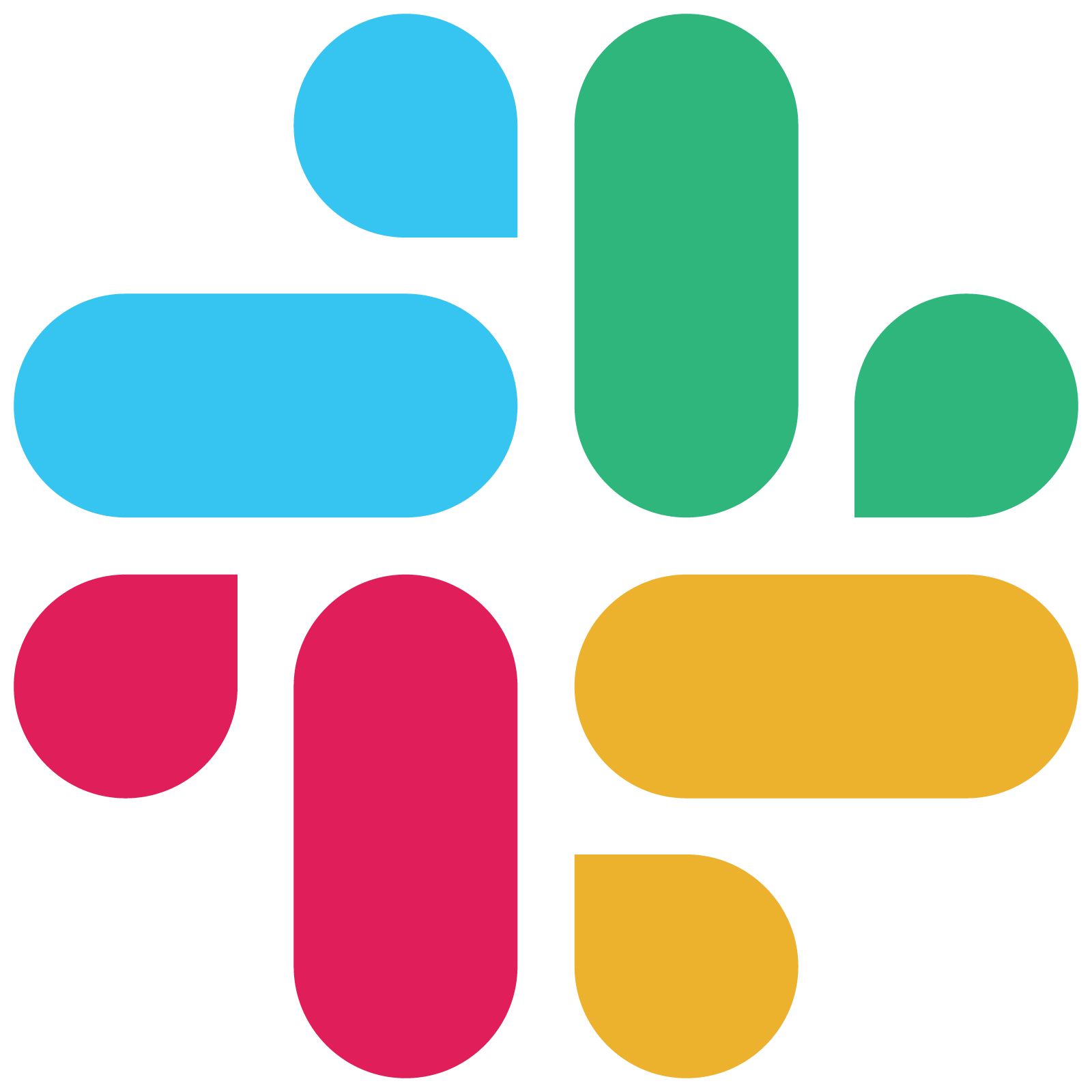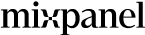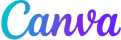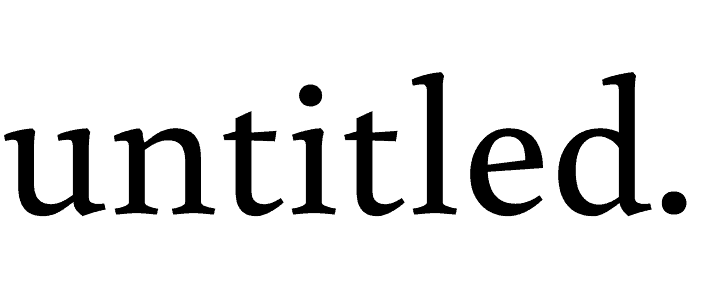Sync your data warehouse to Zendesk
Sync all of your internal customer data into Zendesk in order to save time when responding to tickets or automatically prioritize messages when they come in.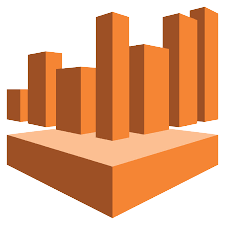
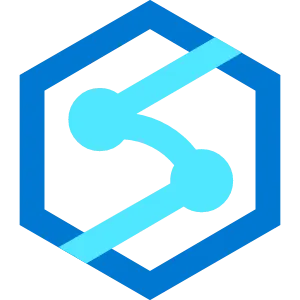






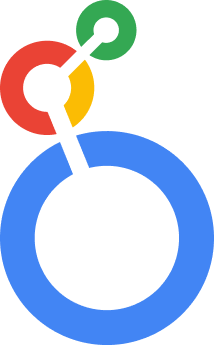

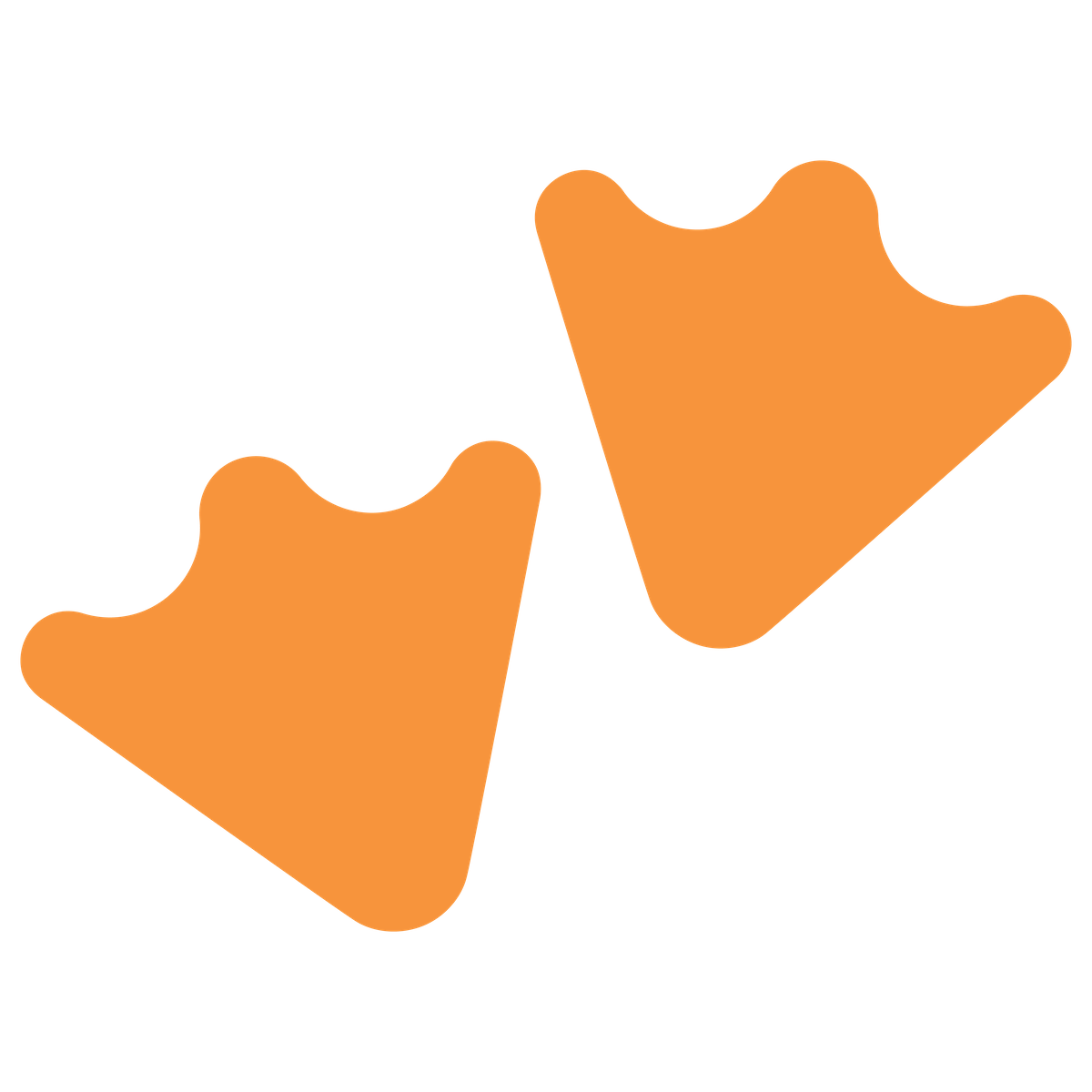


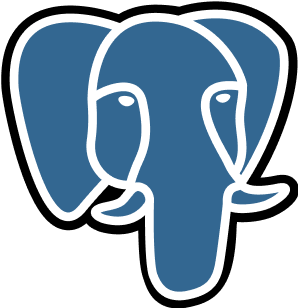


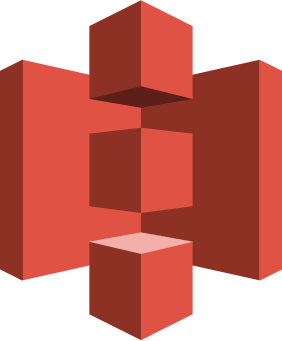
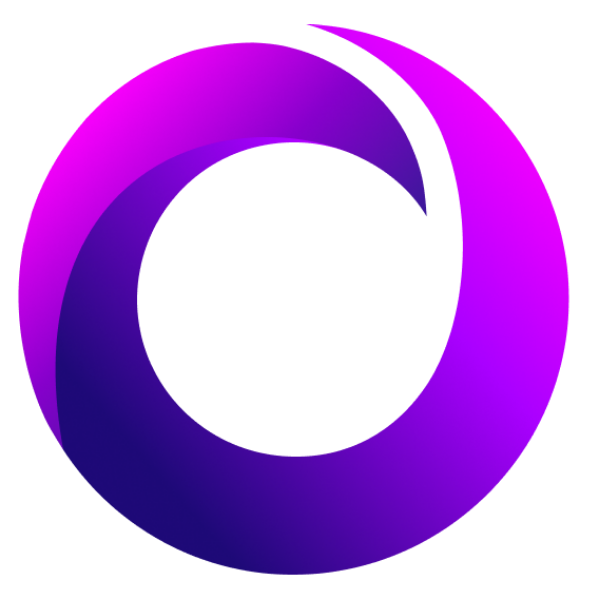





360° Customer Profiles
Your stack is composed of 10+ tools. Each one has data about your customers; none have the full picture. With Census, unify that siloed data into a bespoke 360° customer profile that stays in sync across all tools, so your team doesn't have to go to 5 different places to understand their customers.
Improved Agent Productivity
Improve agent productivity by displaying product usage metrics and account information next to tickets, so they have everything they need at their fingertips. Use product data to route & prioritize cases from your power users or premium accounts.
Support Ticket Prioritization
Prioritize and route customer support tickets based on customer usage and contract value. Make sure that your highest-value customers get the attention and support that they need with minimal latency.
Learn how to connect Zendesk and Census


Lorem ipsum headline here
1. unify & Define
Stop waiting on the
data you need
Add industry data to account records in Salesforce, classify contacts by persona, or calculate custom discounts based on LTV. Census AI columns can do it all in seconds—without a single line of code.

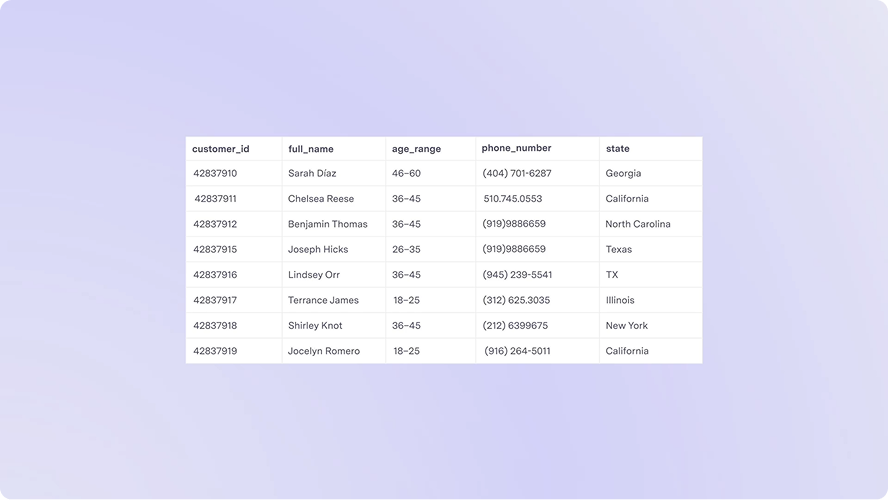
2. enrich and enhance
Deeper insights.
Faster activation.
Draft personalized email content, classify outbound responses with sentiment analysis tools, and calculate the most engaging follow up content for prospects. Sync it all directly to your outbounding and nurture platforms.
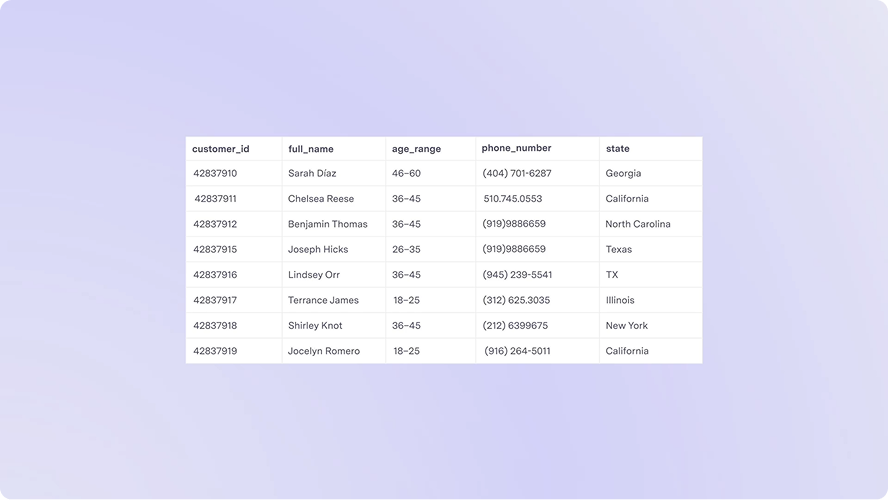
3. unify & observe
Enrich and classify
customer profiles
Remove special characters or misaligned case formats from data with the click of a button. Create rollup calculations in seconds to ensure that the data you need is always ready to sync.

Where can Census sync to in Zendesk?
Custom Object API
You can use the Custom Objects API to create, update, and delete objects that you define yourself. You can also use it to define and manage relationships with other objects, including native Zendesk objects like tickets and users.
Macros
A macro consists of one or more actions that modify the values of a ticket's fields. Macros are applied to tickets manually by agents.
Organization Subscriptions
Agents in an organization can subscribe to be notified whenever someone in their organization submits a ticket. The agents will be notified as long as they're allowed to see all tickets or the organization's tickets.
“Activating all our first-party data gives our digital marketing team the ability to generate customized and personalized customer lists at speed.


A single source of truth in all your tools
Census is the easiest way to share a consistent view of your data across your entire business. Define your models, metrics, and business logic in your data warehouse and sync them to all your operational tools.
- Create trust in consistent metrics
- Automate confidently with clean data
- Simplify your data integration strategy
- Improve data security and visibility