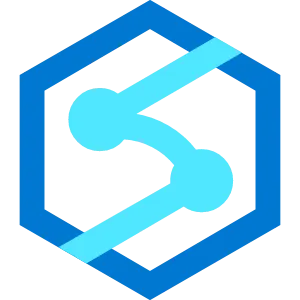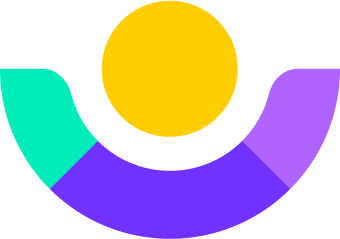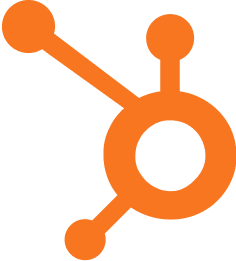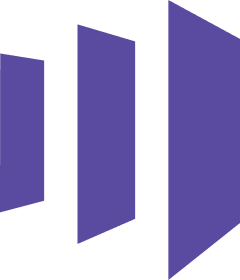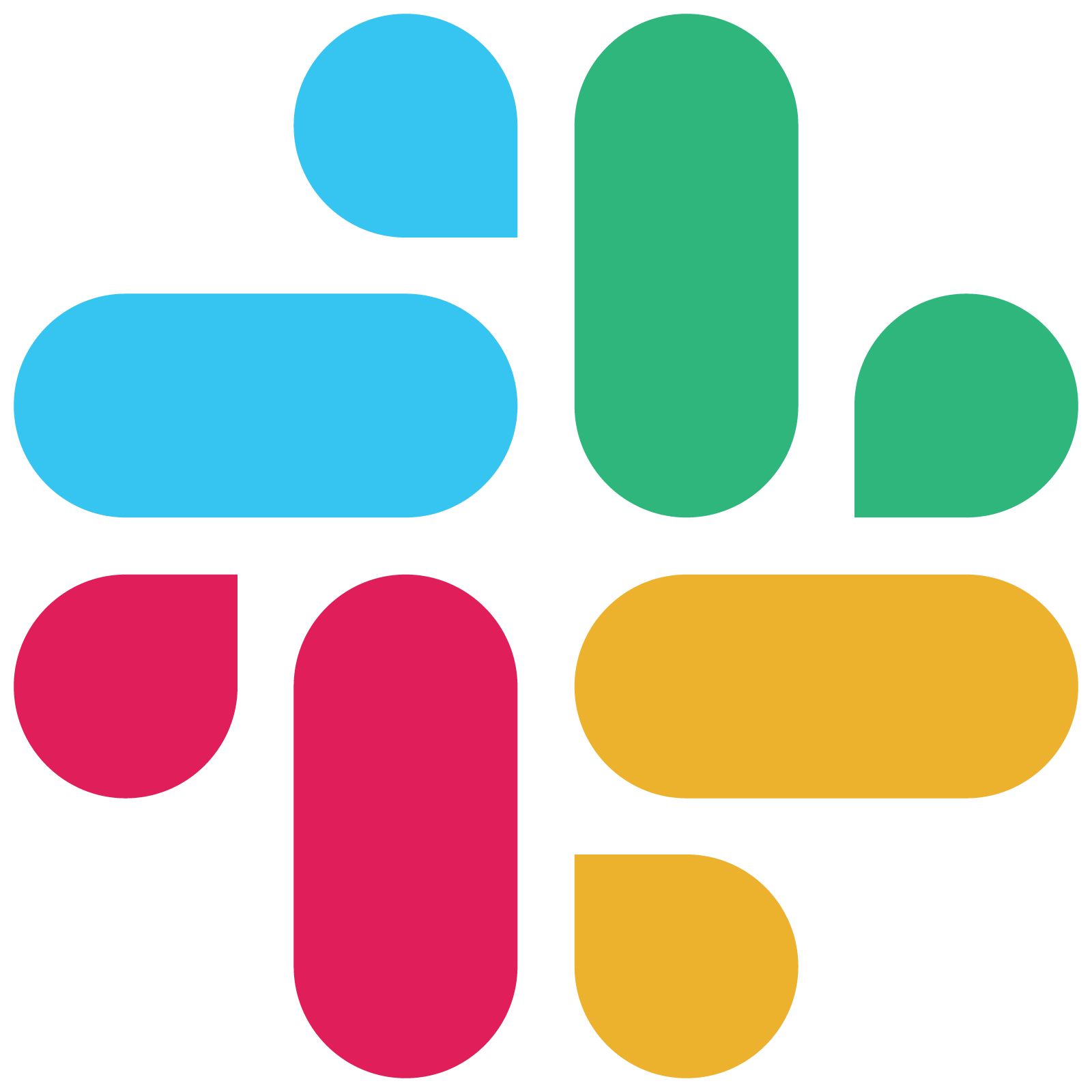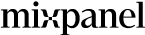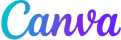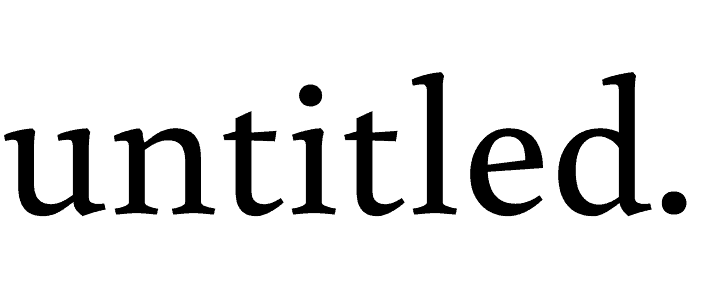SYNC WITH CONFIDENCE
Stay ahead of data surprises
We provide an entire set of warehouse-centric observability capabilities that ensure data quality for reverse ETL, so data teams can sync to downstream business tools with confidence.
Why trust Census?
We believe the data warehouse is the center of all your operations. We're the only reverse ETL platform to offer logging, monitoring, and alerting natively integrated with the warehouse.
Warehouse-centric observability
The data warehouse is the hub for your data team. You don’t need a separate tool to get visibility into your pipelines – use existing BI tools, SQL clients, dbt, etc.
Full transparency for every sync
X-ray your data (with visibility down to the row) of every record that was synced successfully or rejected, and understand where syncs broke and why.
No more unexpected data issues
Stay one step ahead of what’s happening with your data with built-in data quality checks and custom alerting, so you’re never caught off guard.
“Census’s warehouse logging enables healthy end-to-end data flows by helping us drill down to each record and ensure data quality. We can find bottlenecks in our ETL provider and our own transformations, not just reverse ETL pipelines.”

Sync Logs in the warehouse help you audit every data point you've ever synced
Audit, troubleshoot, and create alerts using the most granular information. Easily reference and understand which records failed and why, as well as which were successfully synced. We store logs directly in your warehouse so you can analyze and combine them with all your other data.


Live API Inspector helps you easily examine and debug in real-time
You can play Data Detective using real-time transparency around API requests and responses. See the API calls Census makes to destinations, down to the individual row, so you can track and fix errors as they happen.

Sync Dry Runs help you preview how data downstream will change
Run a test sync without changing your destination data and get a detailed summary report that includes expected sync time, source record errors, and destination changes (number of records created, updated, and deleted).


Custom Alerting helps you take proactive action to fix data issues
Set up alerts not just for failed syncs, but also syncs with invalid source records or records rejected by the destination. You can also configure thresholds for alerts (per individual sync) so you’re not overwhelmed by alert fatigue.

Invalid/Rejected Records in the product quickly show you why a sync failed
In the Sync History tab of any sync, you can click into a specific failed run to see a sample of invalid or rejected records (up to 100), and the reasons why they failed. Census automatically generates this diagnostic log for all failed syncs.

What will happen?
Use sync dry runs to anticipate issues before they occur
What is happening?
API Inspector & Customer Alerting keep you up to date
What happened?
Sync logs and Invalid/Rejected records for observability
Unify. Enhance. Activate.
Your data is your competitive advantage.
Use it everywhere.