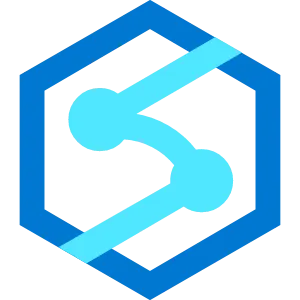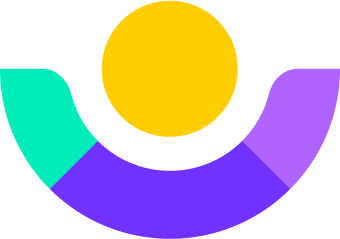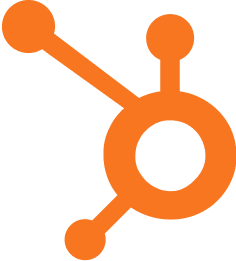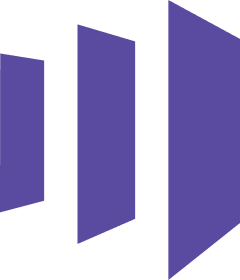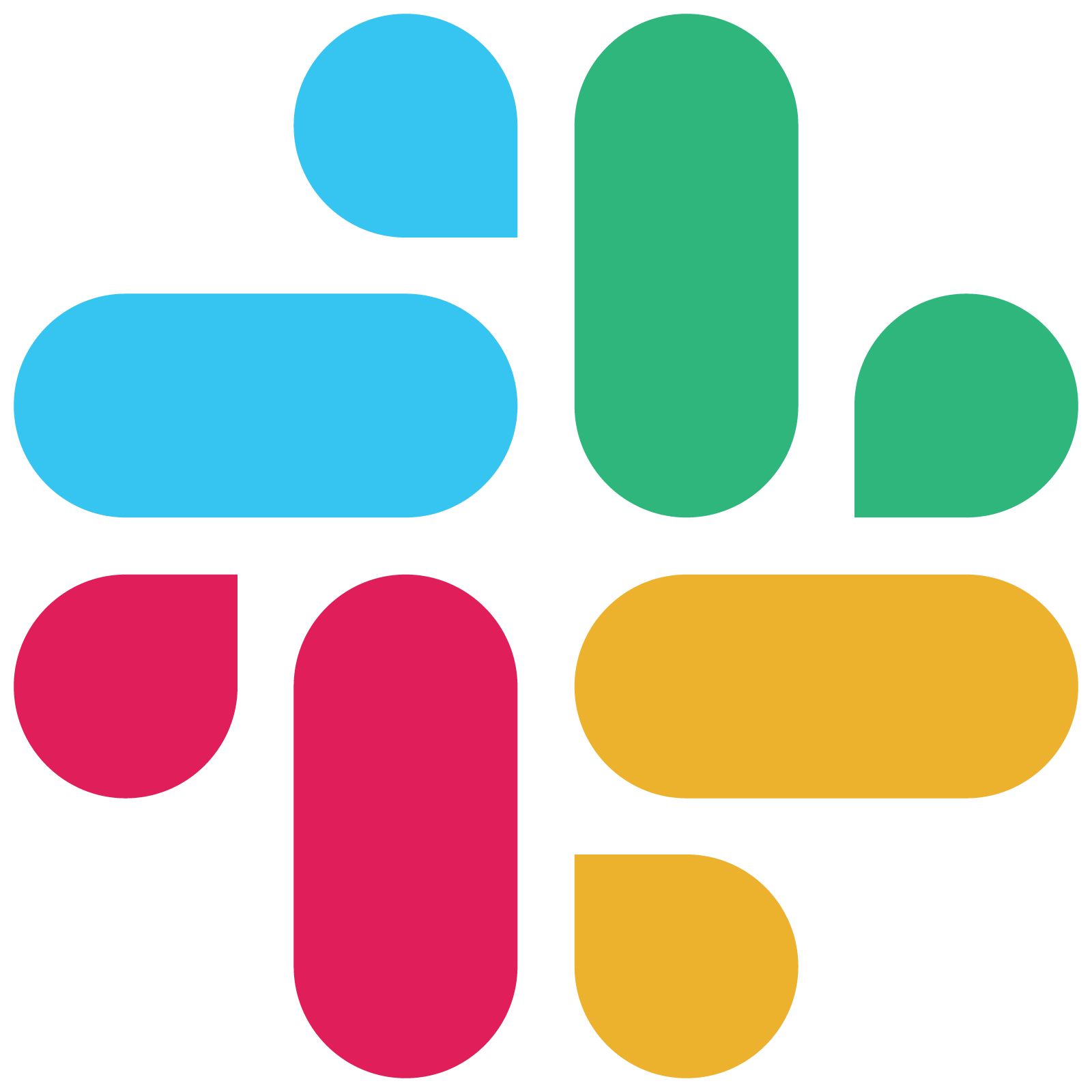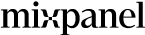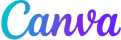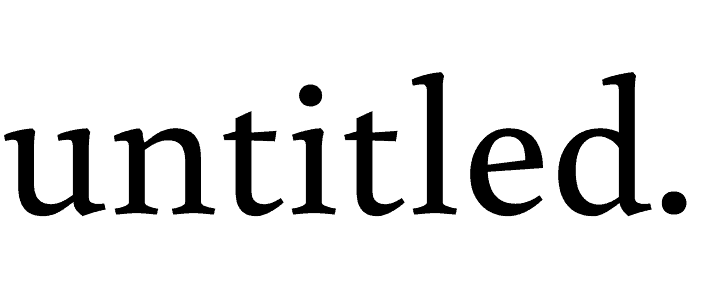Sync your data warehouse to Zuora
Automatically sync product & sales data to save time on monthly reporting and get data into your favorite tools.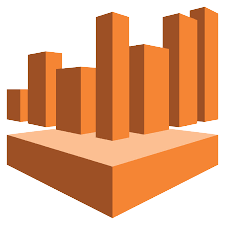
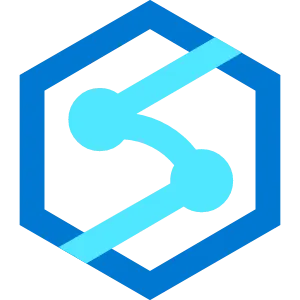






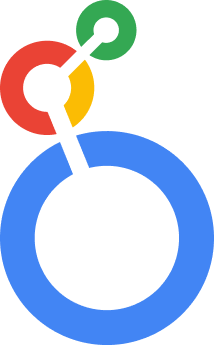

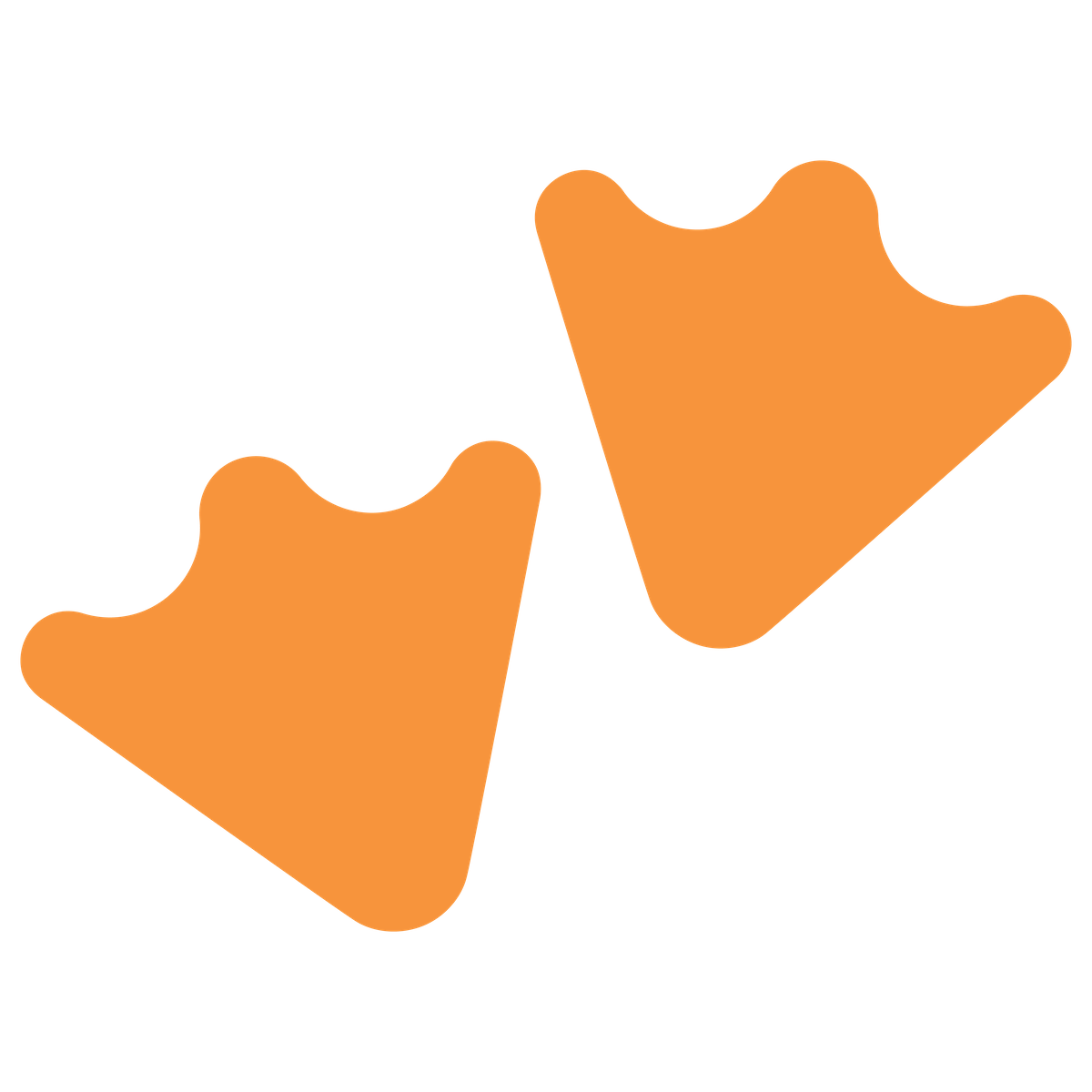


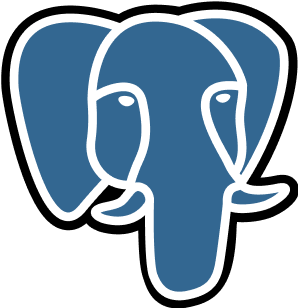


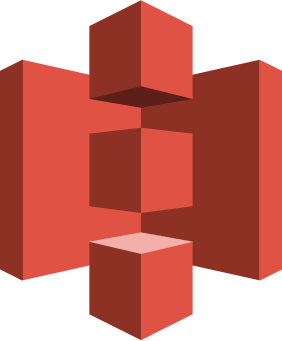
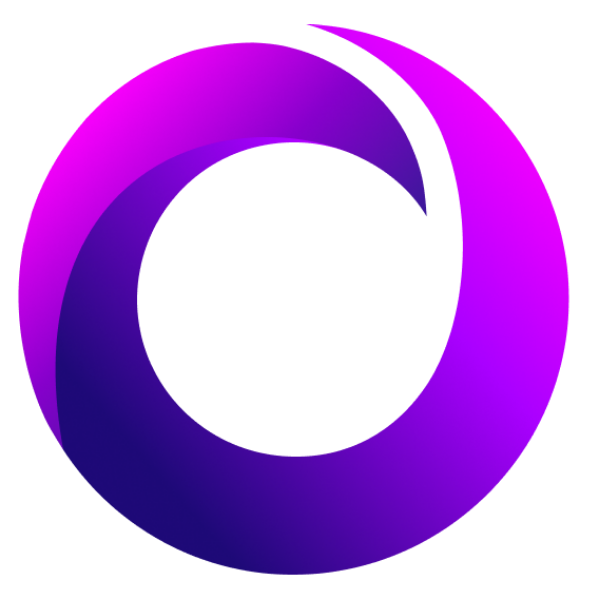





360° Customer Profiles
Your stack is composed of 10+ tools. Each one has data about your customers; none have the full picture. With Census, unify that siloed data into a bespoke 360° customer profile that stays in sync across all tools, so your team doesn't have to go to 5 different places to understand their customers.
Account Team Members
Track your account team members and their association in sales deals and custom sales goals to determine sales commissions, hitting their sales goals and/or sales targets.
Upsell Opportunities
Monitor customer behavior for signals that an account is ready to move to a higher usage tier. Prioritize ready accounts and alert account representatives proactively when it's time to engage accounts.
Dynamic Audiences
Create granular segments or audiences based on any data so you can send personalized emails, show ads to inactive users to reengage them, promote new features to users who will benefit the most, and many more use cases.
Learn how to connect Zuora and Census


Lorem ipsum headline here
1. unify & Define
Stop waiting on the
data you need
Add industry data to account records in Salesforce, classify contacts by persona, or calculate custom discounts based on LTV. Census AI columns can do it all in seconds—without a single line of code.

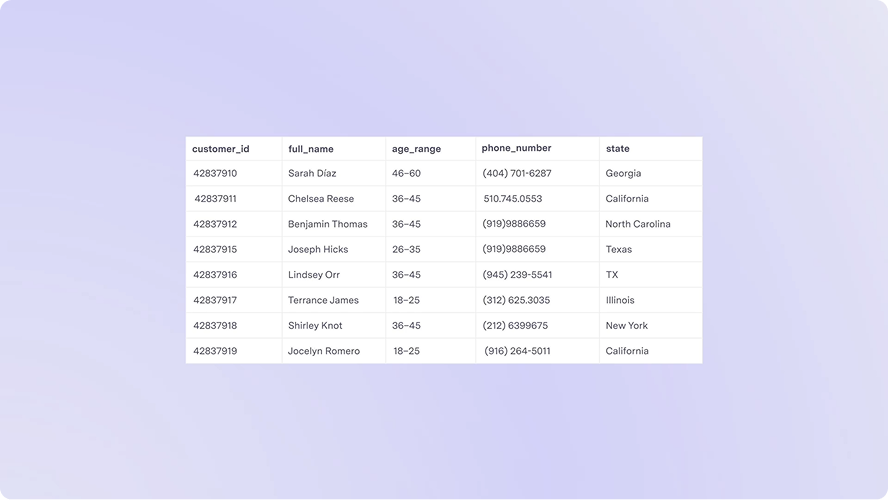
2. enrich and enhance
Deeper insights.
Faster activation.
Draft personalized email content, classify outbound responses with sentiment analysis tools, and calculate the most engaging follow up content for prospects. Sync it all directly to your outbounding and nurture platforms.
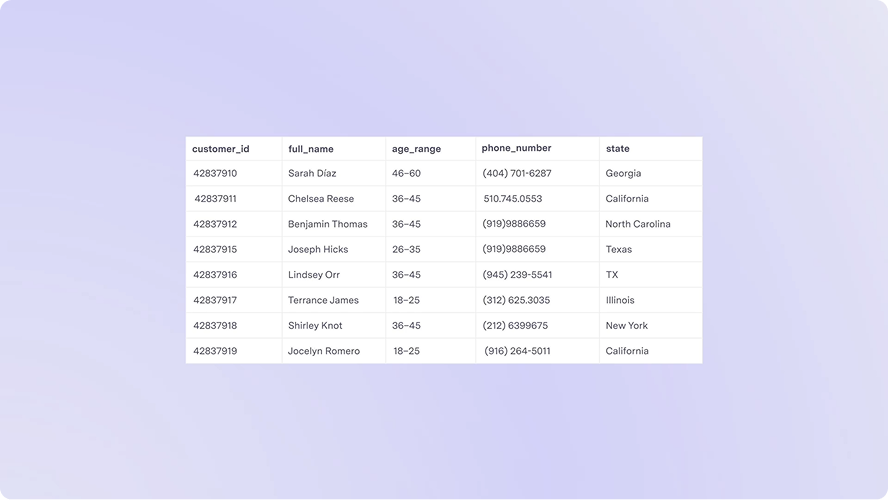
3. unify & observe
Enrich and classify
customer profiles
Remove special characters or misaligned case formats from data with the click of a button. Create rollup calculations in seconds to ensure that the data you need is always ready to sync.

Where can Census sync to in Zuora?
Account
Some operations in this section are similar to each other, but are provided for different use scenarios. You should choose the one that best suits your needs. For example, the Create account operation is used to create an account with a credit card payment method, a bill-to contact, and optionally an sold-to contact or an associated subscription. If you want to create an account without creating any associated objects such as subscriptions, use CRUD: Create Account instead.
Subscription
The REST API reference describes how to create a new subscription in preview mode. This call does not require a valid customer account. It can be used to show potential new customers a preview of a subscription with complete details and charges before creating an account, or to let existing customers preview a subscription with all charges before committing.
“Activating all our first-party data gives our digital marketing team the ability to generate customized and personalized customer lists at speed.


A single source of truth in all your tools
Census is the easiest way to share a consistent view of your data across your entire business. Define your models, metrics, and business logic in your data warehouse and sync them to all your operational tools.
- Create trust in consistent metrics
- Automate confidently with clean data
- Simplify your data integration strategy
- Improve data security and visibility