At Census, our goal is to help you do more with your product & customer data by making them available across your company. Our connectors turn your data warehouse into a platform for your customer data, which bring your unified customer data directly into your favorite applications so your teams can build better operations.
Today, we're excited to officially launch our Hubspot Connector and have it available on Hubspot's Marketplace 🧺. With your internal data synced, you can send emails that don't just include Hello !
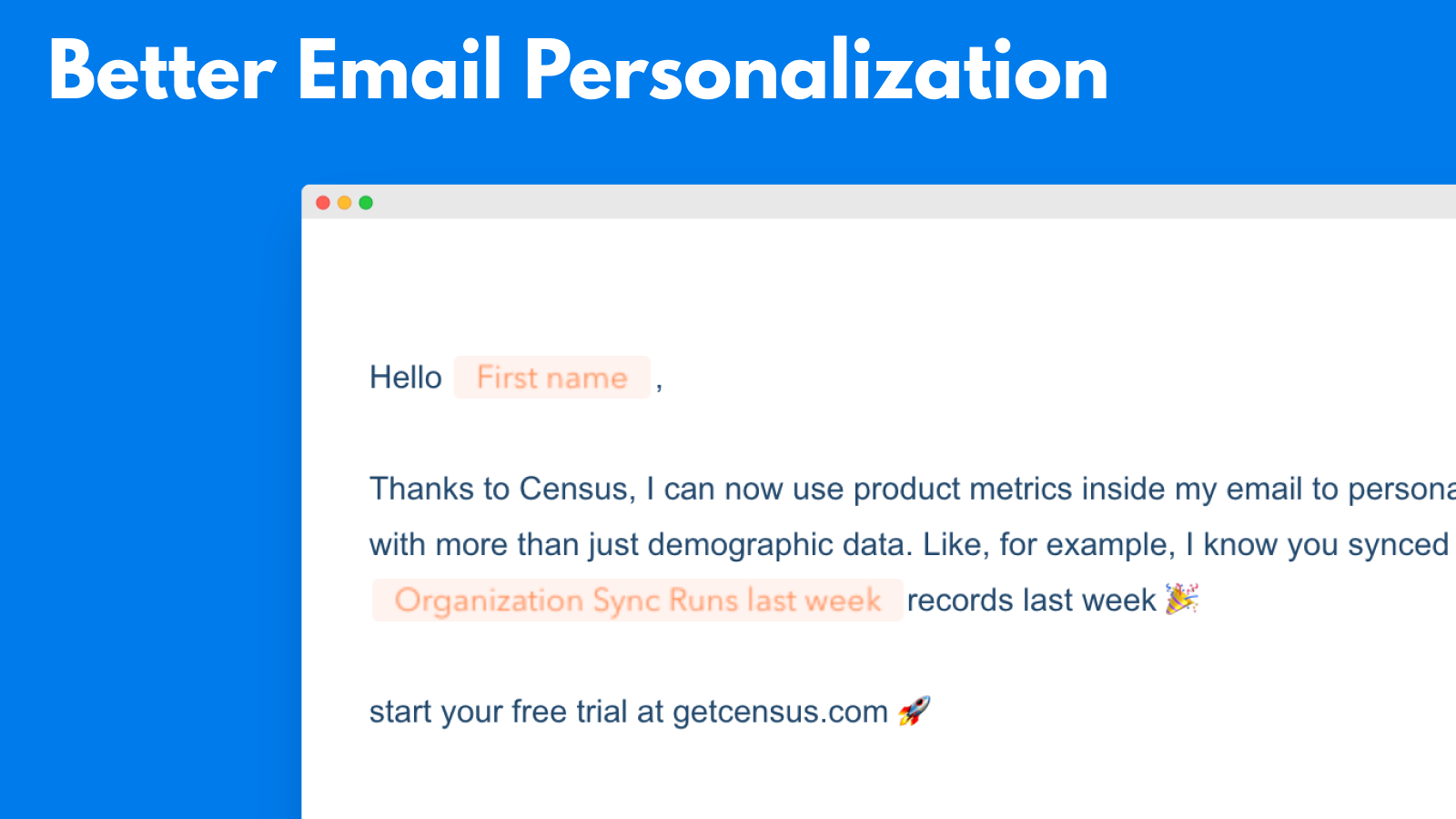
Here's some of the ways our customers take advantage of our integration:
- Display product usage and other aggregated metrics on the Contact and Company pages to give your teams a better view of the accounts
- Use product data to create hyper-target lists and send personalized marketing campaigns
- Use product data and metrics to trigger workflows to automate account routing and nurturing campaigns
- Build better ad audiences by using product data for retargeting them at the right time or promoting the right offer
- Leverage product data for lead and account scoring
- Send personalized messages that include product metrics in emails
- Automatically trigger emails based on data from other apps
- … And many more use cases!
With Census, you can sync data to any Contact and any Company Objects with support for other objects (Deal & Product) coming soon.
🔌 As with all our sync connectors, we automatically minimize API usage and respect your plan's API rate limits.
See how easy it is to connect your data warehouse to Hubspot to sync data in this 3min demo video.
To get started, simply:
- Start your free trial or go to your Dashboard
- Add Hubspot as a new service connection
- Create a new sync and use our visual data mapping UI to pick what data you want to make available in Hubspot
- Pick a schedule and turn on the sync!
Once you've activated Census, the data will always be up to date and ready to be used to build hyper-targeted contact lists, personalized emails, and overall more personalized marketing campaigns.
Interested in using Census + Hubspot to operationalize the data you already have? Contact us for a demo. 📺

















