At Census, we're always looking for ways to help our customers extract more value from their data. That's why we're excited to announce the launch of Quick Search, a new feature that enables you to easily search across your entities, segments, datasets, and syncs from anywhere in the app.
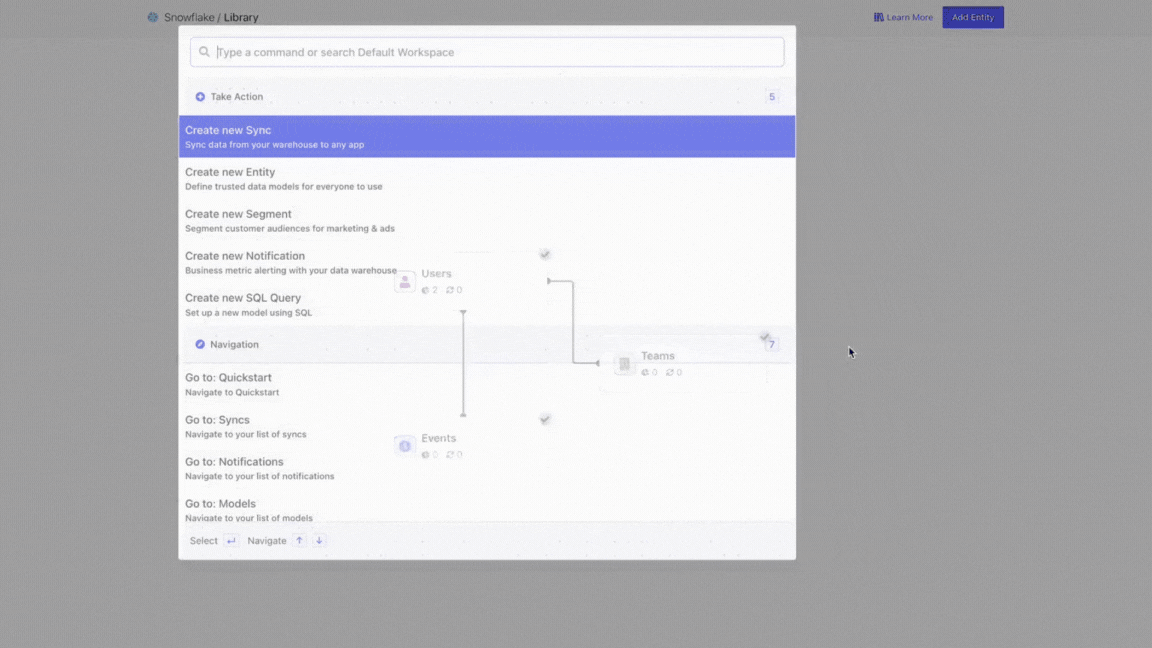
To use Quick Search, simply click the new search box in the left-hand navigation, or hit Command⌘+K (Mac) or Control+K (Windows). Then, start typing what you're looking for and use the arrow keys to navigate between results. The Quick Search bar will automatically suggest relevant results as you type, so you can quickly find the information you need.
Search any term, anywhere
With Quick Search, you can quickly find what you're looking for in Census, whether it's a particular sync or dataset, or a specific entity or segment. Simply type in your search term, and we'll provide you with a list of results that match your query. You can then click or hit enter on any result to be taken directly to the corresponding page.
If you know you want to sync that one field but can’t quite remember where it is, just type it in quick search and we’ll show you where to go.
.gif)
Navigate faster with shortcuts
But Quick Search isn't just about finding things faster – it's also about making it easier to perform common actions or navigate around Census. For example, simply type "new sync" and hit enter to be taken directly to the sync creation page, or “segment” to be taken to the new Segment page. We’re all about saving time and working more efficiently 💪
.gif)
Now available for all users
We're thrilled to offer this new feature to all our users today, and we hope it will help you save time and streamline your workflow. As always, we're committed to making Census as user-friendly as possible, and we're constantly looking for ways to improve our product. If you have any feedback or suggestions, we'd love to hear from you. Just reach out to support@getcensus.com, and we'll be happy to chat.
Thank you for using Census, and happy searching!
👉 Get a demo or try for free today

















