Sync SQL Server to Hubspot
Sync all of your internal customer data straight to HubSpot, so you can create hyper-targeted lists and send personalized messages
Get a demo Try for free
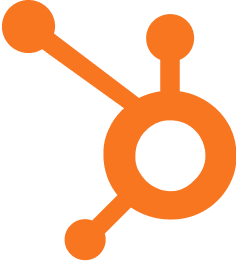

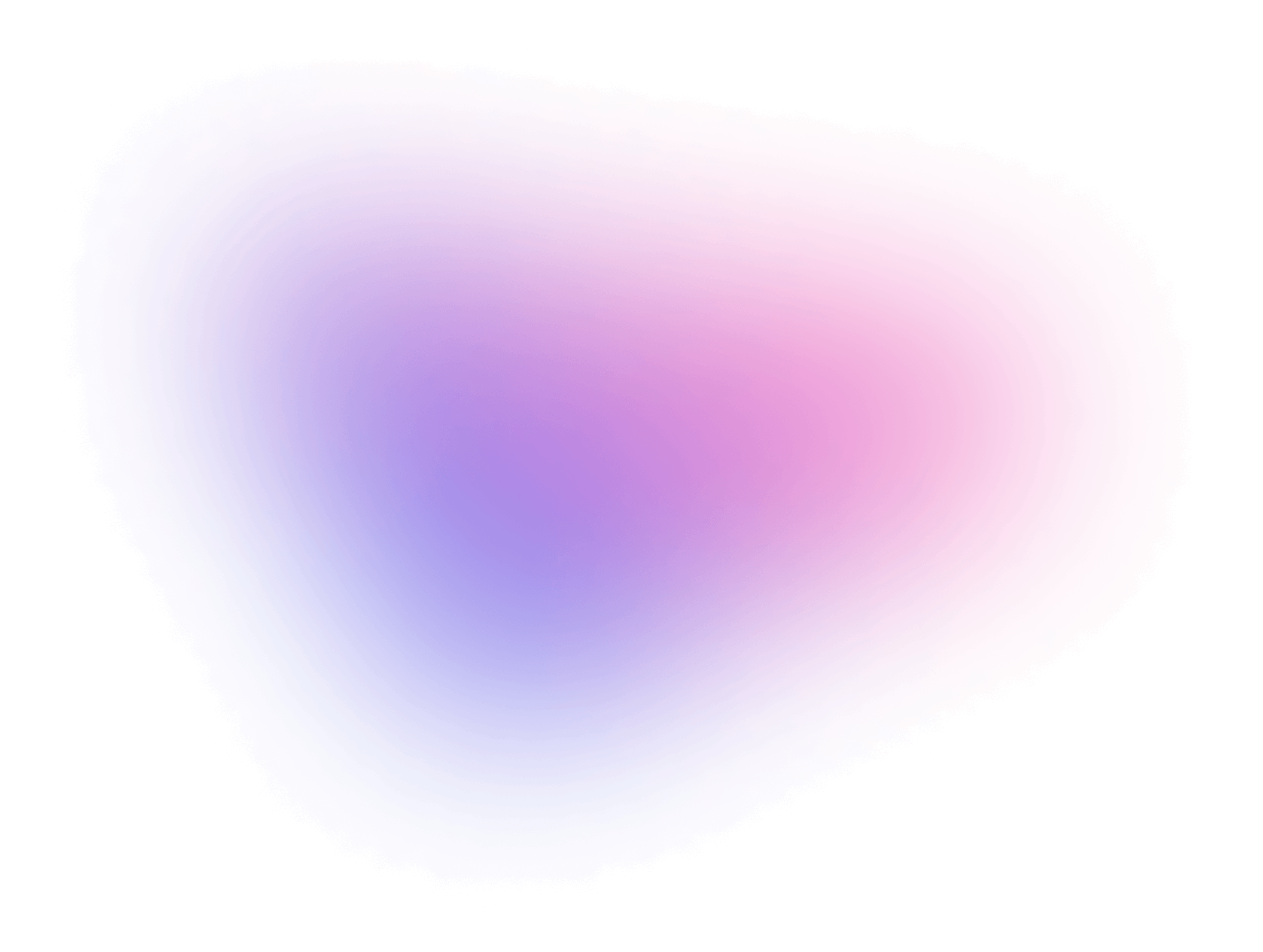


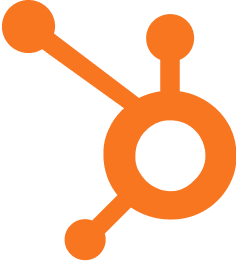

Integration in Four Steps
Step 1: Connect Microsoft SQL Server
Connect SQL Server with standard API and ODBC credentials.
Step 2: Connect HubSpot as a destination
Step 3: Define the core data that matters for your business
Write a SQL statement. Select the records you want to sync from SQL Server. Census will match records based on the unique identifier you provide (like email or ID).
Step 4: Schedule your sync
Choose your sync frequency with options to transfer data in real time, on a schedule, or triggered via our API.
Get a demoWhere can you sync your Microsoft SQL Server in HubSpot?
CRM API Companies
In HubSpot, the companies object is a standard CRM object. You can use individual company records to store information about businesses and organizations within company properties. The companies endpoints allow you to manage this data and sync it between HubSpot and other systems.
API Docs DescriptionCRM API Contact
In HubSpot, contacts store information about individuals. From marketing automation to smart content, the lead-specific data found in contact records helps users leverage much of HubSpot's functionality. The contacts endpoints allow you to manage this data and sync it between HubSpot and other systems.
API Docs DescriptionCRM API Deals
In HubSpot, a deal represents an ongoing transaction that a sales team is pursuing with a contact or company. It’s tracked through pipeline stages until won or lost. The deals endpoints allow you to manage this data and sync it between HubSpot and other systems.
API Docs DescriptionCRM API Line items
In HubSpot, line items can be thought of as a subset of products. When a product is attached to a deal, it becomes a line item.
API Docs DescriptionCRM API Products
In HubSpot, products represent the goods or services you sell. Building a product library allows you to quickly add products to deals, generate quotes, and report on product performance. The products endpoints allow you to manage this data and sync it between HubSpot and other systems.
API Docs DescriptionCRM Custom Objects
You can also create your own custom objects to represent and organize your CRM data based on your business needs. Use the custom objects API to define custom objects, properties, and associations to other CRM objects.
API Docs DescriptionEvents API Web Analytics
Use the web analytics API to fetch events associated with CRM records of any type. This includes standard events, such as website page views and email opens, as well as custom behavioral events.
API Docs DescriptionA single source of truth in all your tools
Census is the easiest way to share a consistent view of your data across your entire business. Define your models, metrics, and business logic in your data warehouse and sync them to all your operational tools.
- Create trust in consistent metrics
- Automate confidently with clean data
- Simplify your data integration strategy
- Improve data security and visibility
Helping business & data teams collaborate at

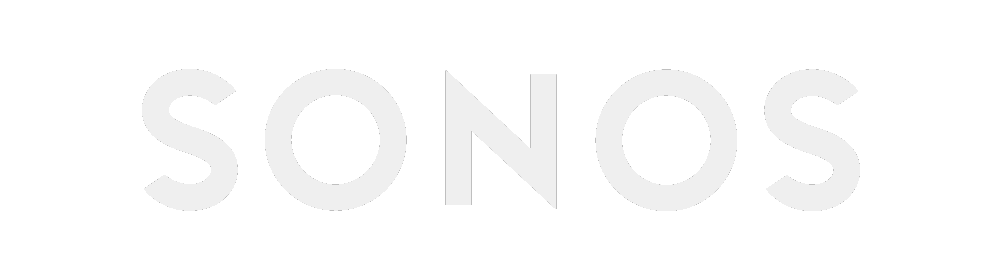


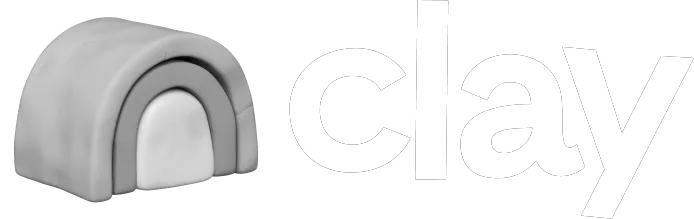

Advantages of Census
Build once. Reuse everywhere.
Once you define your models in dbt or in Census, you can sync them to all your tools, so every team is using the same data to achieve their goals.
No more CSV files & Python scripts
Focus on improving data quality and collaboration, not writing custom code to integrate with Go-t0-Market tools. Census takes care of getting the data into the hands of your business team. No engineering favors required.
It just works. At scale.
Whether you sync 100 records or 100 billion, we will keep your data in sync across your warehouse and your business tools. Census automatically navigates API failures and monitors errors to keep you aware of worst case scenarios.
Data Activation Use Cases
Syncing from Microsoft SQL Server
Microsoft SQL Server is a relational database management system (RDBMS) that supports a wide variety of transaction processing, business intelligence (BI) and data analytics applications.
Now you can use the data in Microsoft SQL Server for more than just analytics and BI. With Amazon Microsoft SQL Server you can operationalize your data across your entire customer data stack.
Learn how to use Census with 👉 our Microsoft SQL Server docs
Syncing to HubSpot
Learn how to use Census with 👉 our HubSpot docs
Census connects to Microsoft SQL Server and syncs data to HubSpot. With 200+ integrations (and counting!) and transparent pricing, it's never been easier to start operationalizing your data. This is what we like to call Reverse ETL.
Census is the #1 Data Activation and Reverse ETL platform



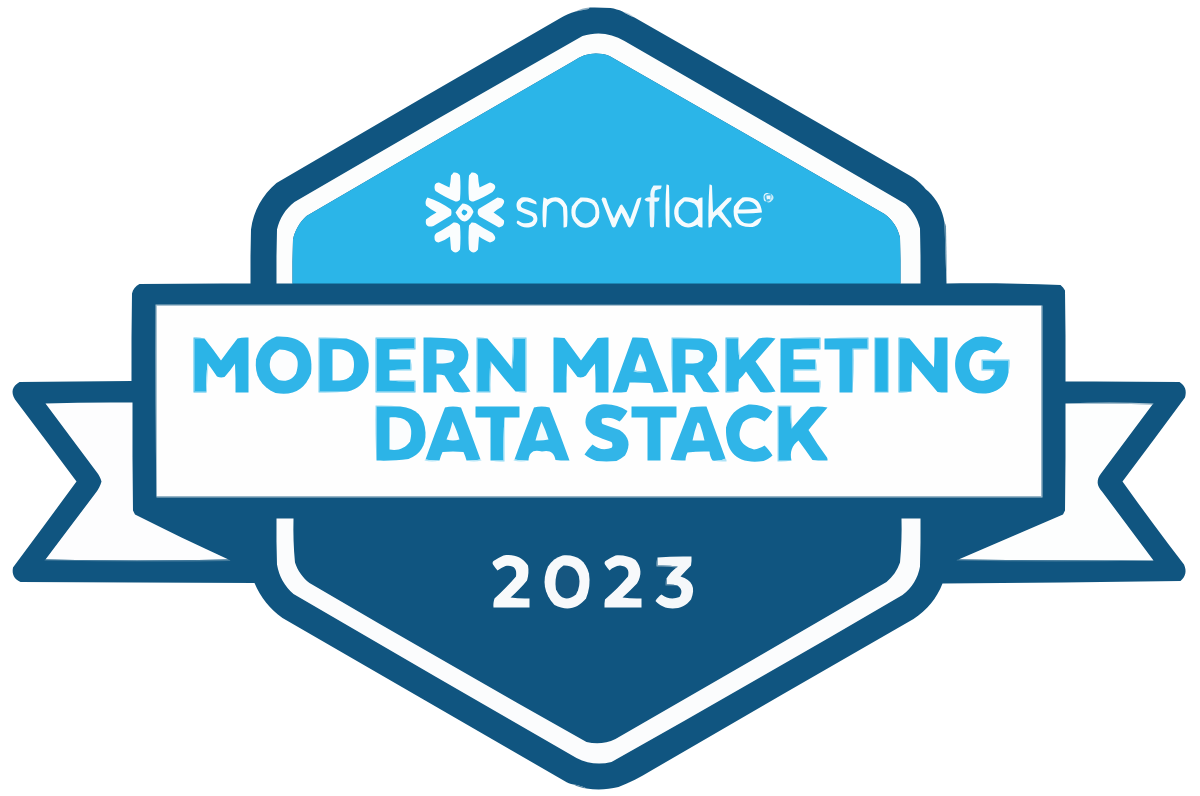
“Census is a big part of how we drive net new business and greatly reduce costs using data.”
Marc Stone VP of Data and Growth





From your data warehouse to all your teams, customers, and apps.
Without code or CSVs.
Take action with data today. Book a demo with one of our experts.






















