Data teams and business teams agree on one thing: Data needs to be used more.
The problem is, data insights are locked away in dashboards or silos, instead of being accessible in business tools like Salesforce and Marketo.
To make data more consistent and usable, operations teams maintain a spreadsheet of all their business object definitions. What’s a customer? What’s an active user? How do they relate to orders or subscription status?
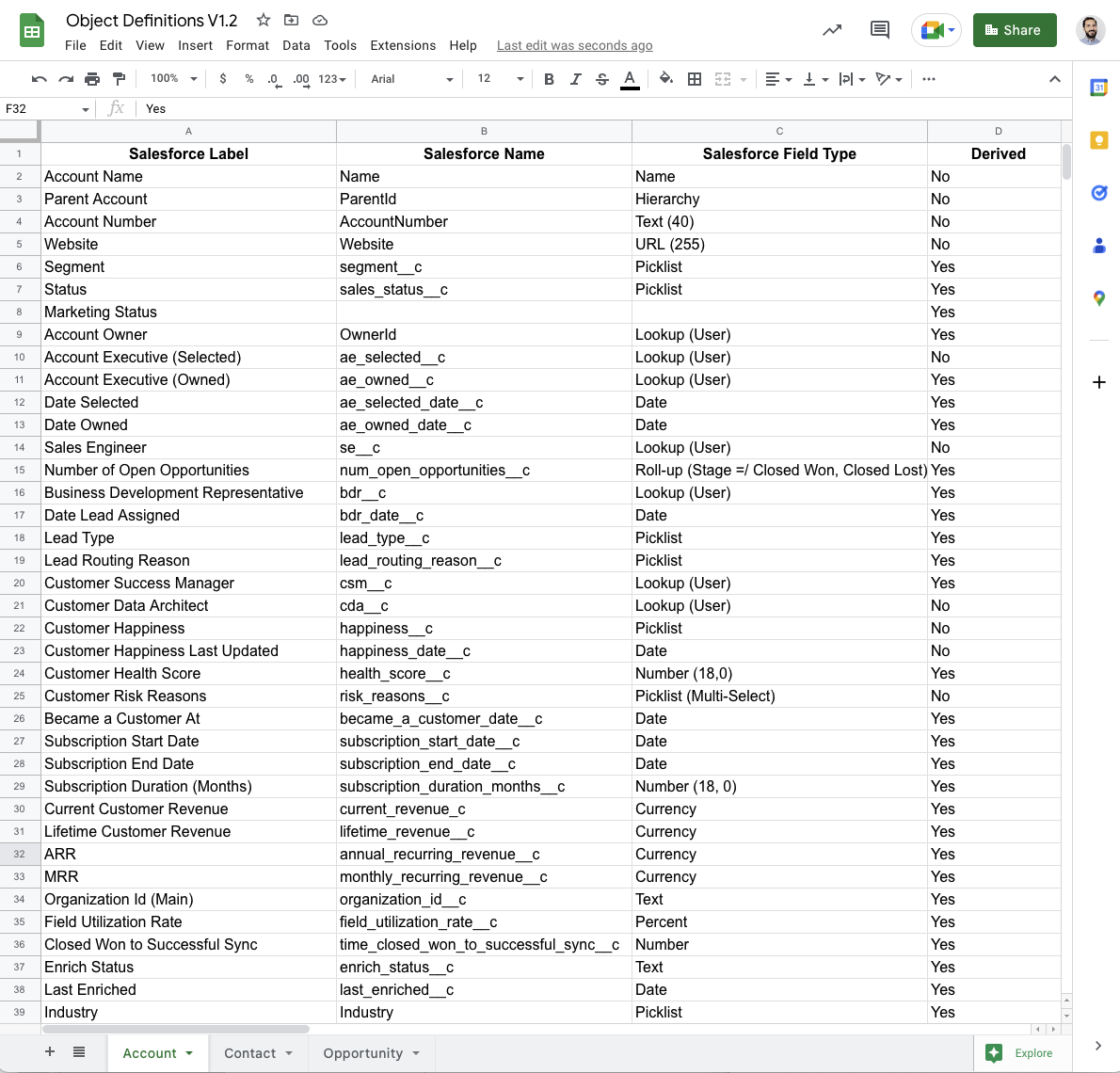
Sadly, spreadsheets aren’t enough. They don’t have the full view of customer data, they’re out of date the moment they’re shared, and they rely on manual upkeep. Operations teams reinvent the wheel every time they need a custom attribute, without integrating with what data teams have already built.
Now, there’s a better way to collaborate. We’re announcing Census Entities to help data teams define and expose their most important business objects to enable business teams to build segments and syncs without a single line of code.
This is the first step towards improving collaboration around data. Now, it’s possible to go from data creation to action immediately, without further engineering. 🙌
How Census Entities are different from existing solutions
Existing solutions like Looker’s data modeling layer and dbt’s Semantic Layer provide a central place to define data models. They’re valuable for data and analytics engineers, but they’re not accessible to the average business user.
We’ve designed Entities specifically for data activation. Data teams can now translate SQL and dbt models into visual Entities to make trusted models ready-to-use for segmentation, like a data catalog for business users.
Census is an extension of these tools native to the Modern Data Stack:
You can reuse the models you’ve already created and make them available to self-serve business users. Your data is more powerful when everyone can use it.
Also, we have to talk about Customer Data Platforms (CDPs). CDPs can be used to define objects, but they’re limited in how they transform and unify customer data. You can’t generate a unified view of your customer without capturing the custom entities, relationships, and business objects that are unique to your business.
For example, Segment Personas has only two core business entities – users and accounts. In reality, companies today have many of their own unique entities and hierarchies that don't fit into the standard "users" and "accounts" categories. As your business grows, you’ll need more mature data modeling that CDPs can’t provide.
👉For more, read our blog The best CDP solution is already sitting in your data warehouse.
What are Entities and why do they matter?

Entities are the most important sets of data in your data warehouse. Entities typically represent a single "thing" like a person, a company, or an event.
An Entity points to an existing model in your data source, which can be a data warehouse or dbt. Think of it like favoriting or highlighting a model that already exists so that anyone can quickly jump to the data that matters for them. They’re the easiest way to expose data to internal data consumers.
Once you create Entities, you can open up Census to anyone that could benefit from direct access to your data. Business teams can create meaningful subsets of data with Audience Hub or use Entities directly in reverse ETL syncs.

Entities provide the operating manual for data. Data teams can now:
- Define trusted data models for business teams
Approve ready-to-use entities to share trusted data across business teams. By creating entities, you choose which data sets you commit to providing and maintaining. On the other hand, business users now know where to find fresh, trustworthy data that will always be available.
- Ensure data governance and quality
Build on top of your existing data investments and source of truth, and proactively prevent errors with end-to-end observability and logging. Reduce data quality issues by ensuring every team works off the same business logic, tables, and views – without taking time away from your own data projects.
- Empower business self-service and speed
Work together with business users to define what’s important to your business, then easily activate your data and make it actionable in a single platform. Business teams can now explore, segment, and sync freely with governed access to the warehouse.
Census Entities: How they work
Check out this video walkthrough of how to create Entities, use them in Audience Hub, and sync data to a destination like Facebook Ads.
In the visual Entity creator, you can:
- Select your data source
- Select data type (user, company, event, or generic)
- Specify schema columns
- Define relationships between entities to unlock the power of relationship-based Segmentation
Then, Entities can automatically be used for segments and syncs, without code or SQL.
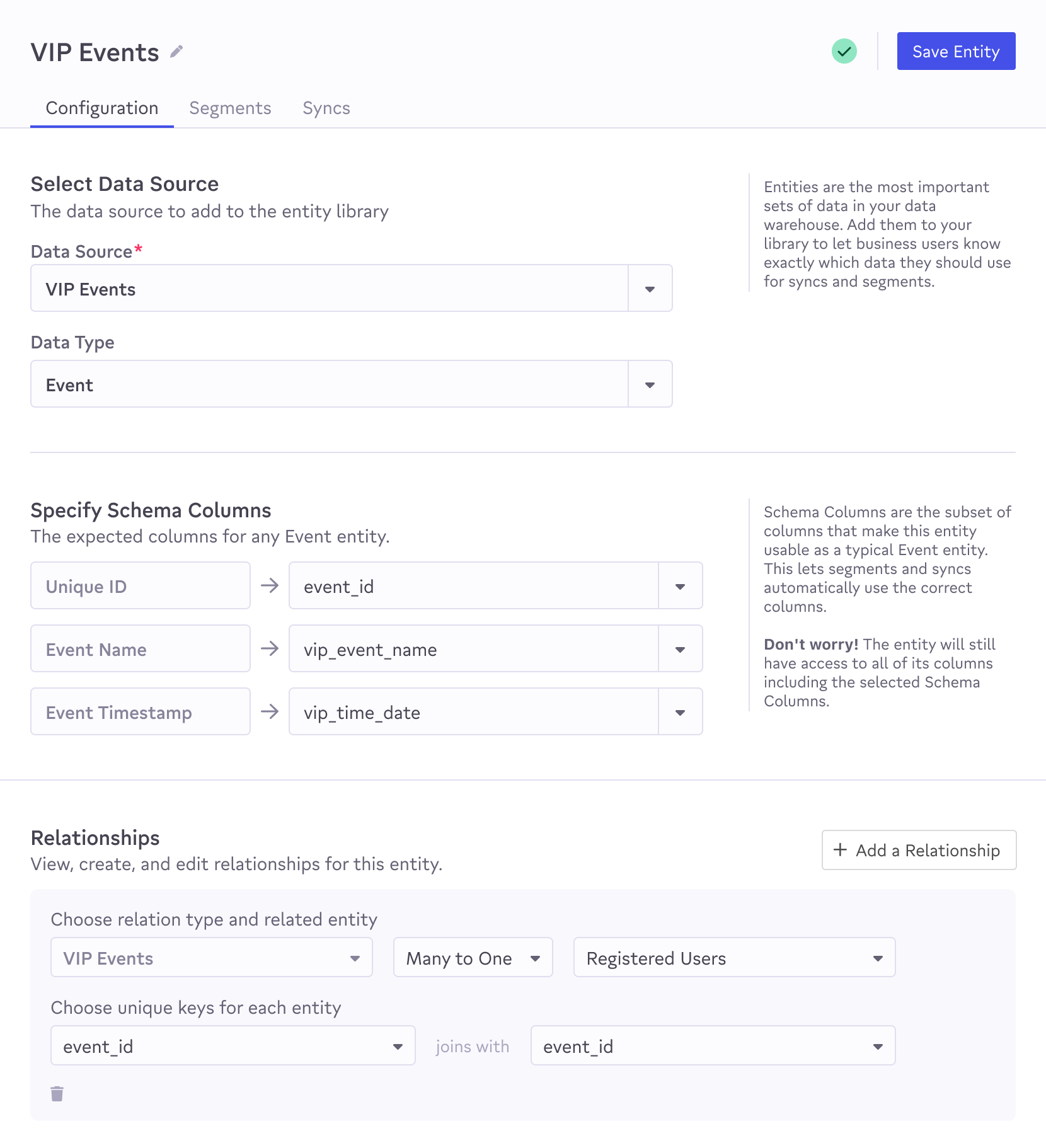
👉 Read the documentation for more in-depth information.
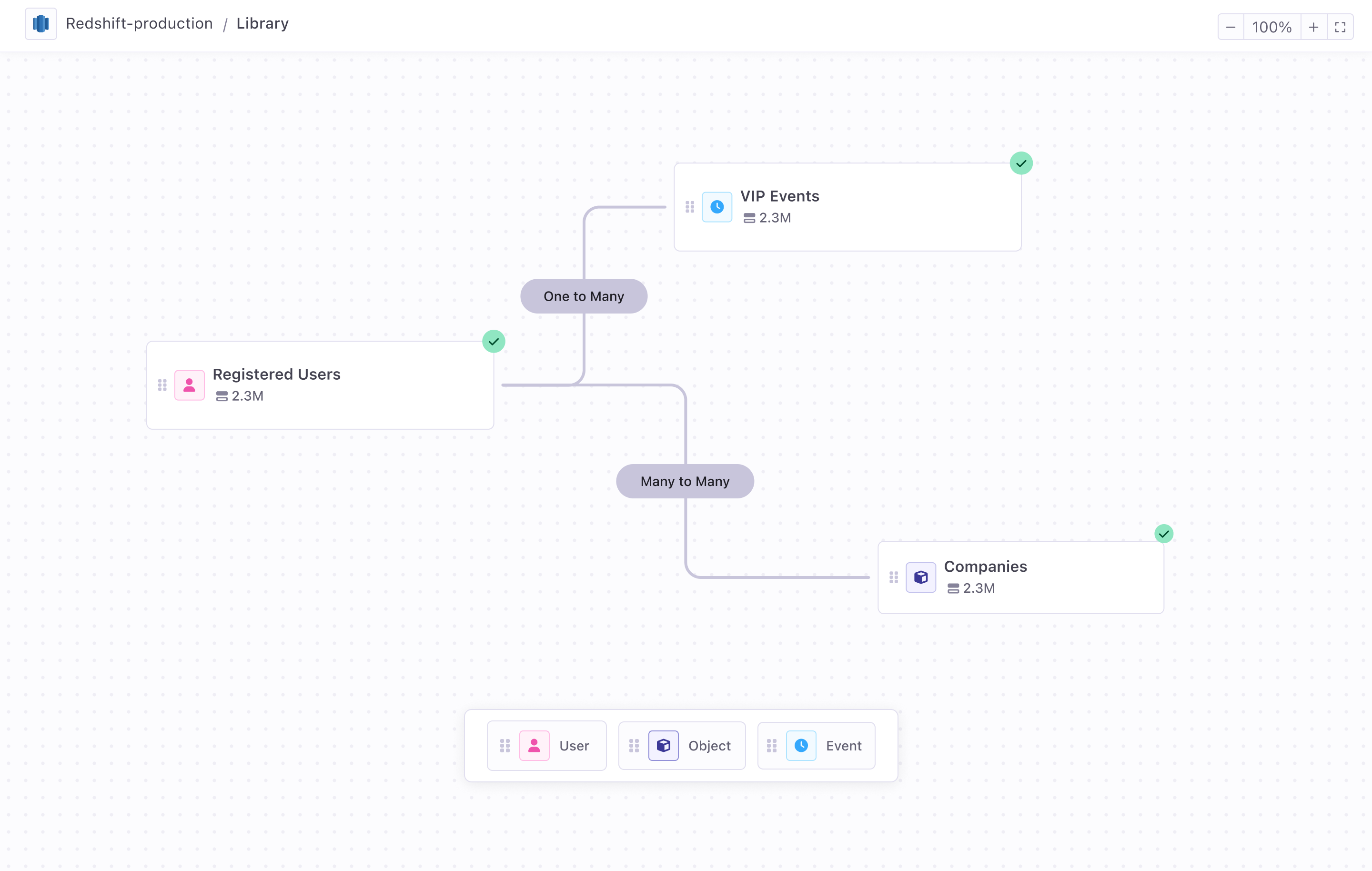
Entities and Audience Hub
Entities make marketing segmentation far more powerful, enabling marketers to rapidly slice-and-dice and build subsets of data. All of the entity’s properties are available and marketers can quickly point-and-click their way to filters on text, boolean values, dates and times, and more. Even advanced data warehouse types such as arrays can be matched.
And because segments are built on top of your entities, your segment conditions can take advantage of relationships between entities too. Create segments of users that work for companies in specific geographies, or have a subscription created in the last year by navigating and defining conditions on related objects. Census automatically takes care of writing the appropriate SQL joins underneath the covers.
Model Approvals
For those of you who are Census users, Entities will be replacing model approvals. Approved models will be migrated over to Entities in the coming weeks. Role-based access controls will be the same for entities as they were for model approvals.
Our vision: Bridging the gap between marketing and data teams 🤝
Data moves through multiple platforms, pipelines, and transforms before making its way to a dashboard or SaaS application. Sometimes data engineers might not know what’s going to happen when they make changes, and dropping a field breaks everything. Data pipeline issues cause frustration downstream for business users and can even impact real customer interactions.
Some folks in the Modern Data Stack believe the solution is a Data Contract, or an “agreement between Engineers who own services and Data Consumers that understand how the business works in order to generate well-modeled, high-quality, trusted data.”

We see Entities as a collaborative interface to create and maintain data contracts, specifically for data activation to business tools. Entity definitions are governed centrally by the data team, who ensure that business workflows are powered by the best data.
We also provide end-to-end observability capabilities to help enforce those contracts, so you can proactively prevent breakages for all your reverse ETL syncs, marketing segments, and dbt changes.
In the data activation flow, Entities are the bridge between data teams and business teams:
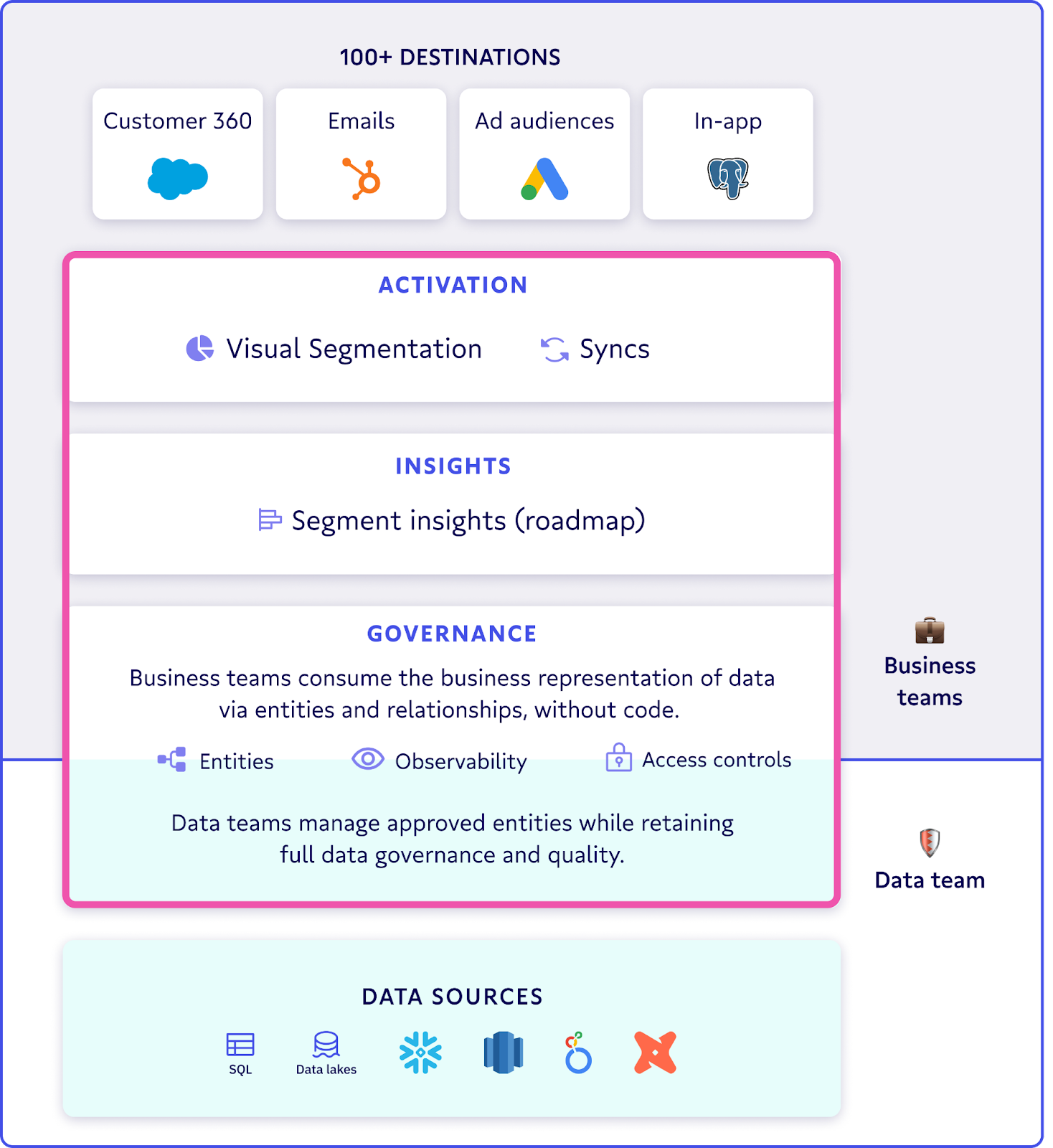
Our mission is to create an environment where Business and Data teams can collaborate on data projects with confidence. If you agree with where we’re headed, we’d love to hear from you.
Get a demo or try for free today!
Frequently Asked Questions
Do Entities require consumers to know all the data they need in advance?
Nope! Entities do not and should not contain all of the information in your warehouse. Entities are a way to “favorite” or “highlight” the most important data that’s needed for business use cases. You can start with a small use case and create a few entities with your best data, then gradually expand to making more entities available.
How do Entities work with Access Controls?
Entities follow the same role-based access permissions that exist today. Entities created in a workspace will only be visible to members of that workspace. Owners and Editors can create and edit all syncs and Entities. Viewers have read-only access.
Are Entities available for all plans?
Yes, all plans including free have access to Entities.

















