Sync dbt to Netsuite
Automatically sync product & sales data to save time on monthly reporting and get data into your favorite tools.
Get a demo Try for free


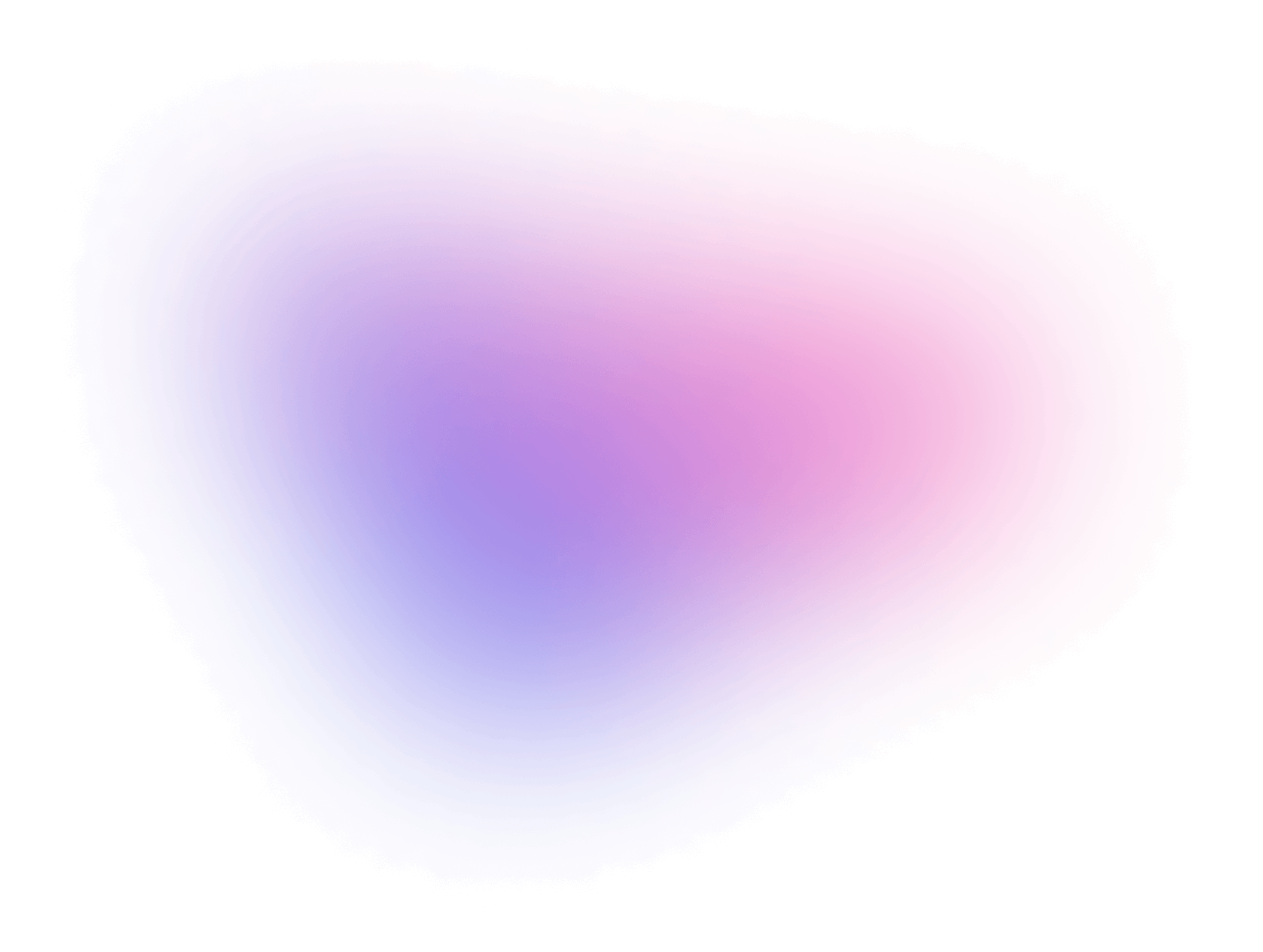




Integration in Four Steps
Step 1: Connect dbt
Connect to your dbt repo, select a branch that you'd like to use, and tag your models with "census" to make them available.
Step 2: Connect Netsuite as a destination
You can connect to Netsuite by creating an API key in Netsuite and providing it to Census in an intuitive interface.
Step 3: Define the core data that matters for your business
Choose your sync frequency with options to transfer data continuously, on a schedule, or triggered after dbt run.
Step 4: Schedule your sync
Choose your sync frequency with options to transfer data in real time, on a schedule, or triggered via our API.
Get a demoWhere can you sync your dbt in Netsuite?
Change Order
After you have firmed and released orders and run the supply plan, you can create a change order.
API DocsCustom Field
Custom fields are fields that you can add to your records and transactions to record information specific to your business needs.
API DocsEntity
Use entities to create and manage categories of data that are relevant to your company or product. Using entities can improve the virtual assistant’s understanding of user expressions, which in turn improves the responses users receive.
API Docs DescriptionTax Schedule
The SuiteTax Engine enables you to create tax schedules for specific conditions and items for your sales and purchase transactions.
API DocsA single source of truth in all your tools
Census is the easiest way to share a consistent view of your data across your entire business. Define your models, metrics, and business logic in your data warehouse and sync them to all your operational tools.
- Create trust in consistent metrics
- Automate confidently with clean data
- Simplify your data integration strategy
- Improve data security and visibility
Helping business & data teams collaborate at

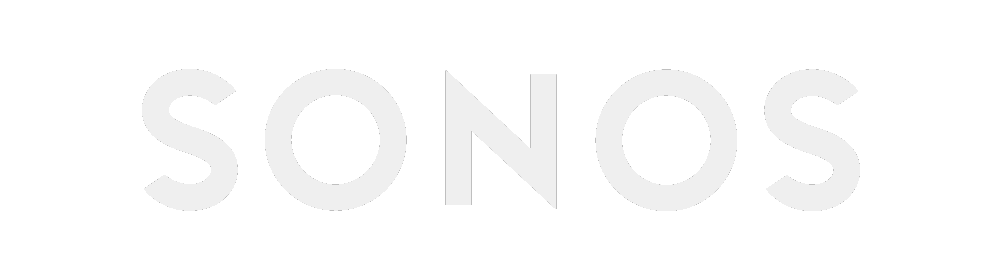


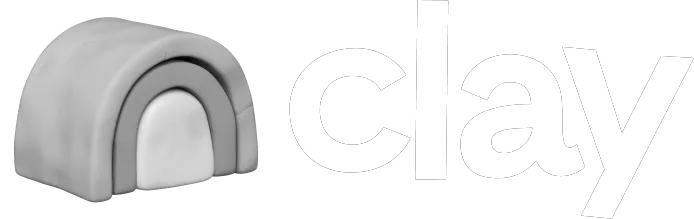

Advantages of Census
Build once. Reuse everywhere.
Once you define your models in dbt or in Census, you can sync them to all your tools, so every team is using the same data to achieve their goals.
No more CSV files & Python scripts
Focus on improving data quality and collaboration, not writing custom code to integrate with Go-t0-Market tools. Census takes care of getting the data into the hands of your business team. No engineering favors required.
It just works. At scale.
Whether you sync 100 records or 100 billion, we will keep your data in sync across your warehouse and your business tools. Census automatically navigates API failures and monitors errors to keep you aware of worst case scenarios.
Data Activation Use Cases
Syncing from dbt
dbt (data build tool) is a data modeling and data management tool that enables analytics engineers to transform data in their warehouses by simply writing select statements. dbt handles turning these select statements into tables and views. dbt approach to data modeling is the leading paradigm for ELT (Extract, Load, Transform). It makes it easy to transform data that has been delivered to the data warehouse via an ETL tool like Fivetran, Stitch, or Airbyte. Census has a native integration with dbt that expands the reach of your trustworthy models by putting them into the places where business teams can take action.
Now you can use the data in dbt for more than just analytics and BI. With Amazon dbt you can operationalize your data across your entire customer data stack.
Learn how to use Census with 👉 our dbt docs
Syncing to Netsuite
NetSuite Inc., now a part of Oracle, is the leading integrated cloud business software platform for business accounting, enterprise resource planning (ERP), customer relationship management (CRM), and e-commerce tools. NetSuite is used for ERP, to manage inventory, to track finances, to host e-commerce stores, and for CRM.
Learn how to use Census with 👉 our Netsuite docs
Census connects to dbt and syncs data to Netsuite. With 200+ integrations (and counting!) and transparent pricing, it's never been easier to start operationalizing your data. This is what we like to call Reverse ETL.
Census is the #1 Data Activation and Reverse ETL platform



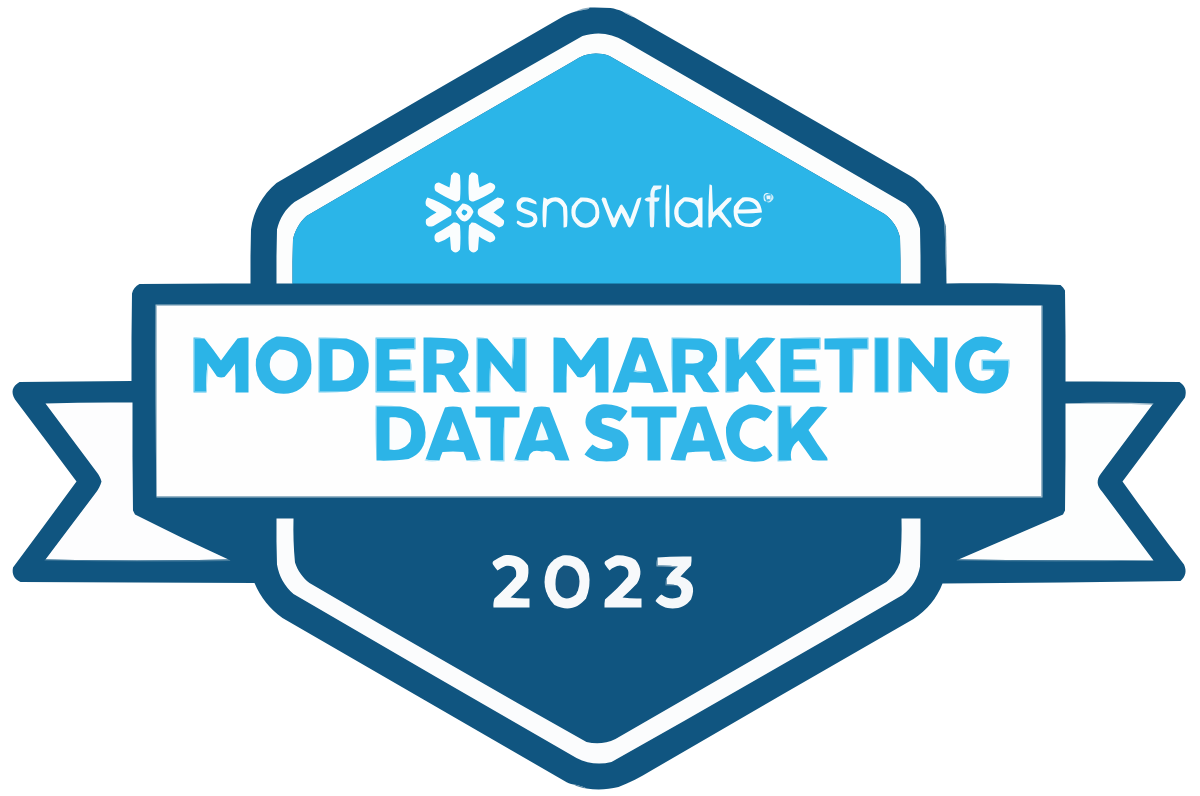
“Census is a big part of how we drive net new business and greatly reduce costs using data.”
Marc Stone VP of Data and Growth





From your data warehouse to all your teams, customers, and apps.
Without code or CSVs.
Take action with data today. Book a demo with one of our experts.






















